Stalkers can use your iPhone to track your whereabouts or snoop on your personal information. Tracking your iPhone location using GPS on your phone may appear to be innocent, but hackers can use this location data to learn where you live, your buying patterns, where your children go to school, and much more. They can sell your information or use it to steal your identity once they have it. You may also have a suspicious family member, acquaintance, or partner who is keeping tabs on you.
Nobody wants their mobile devices to be tracked, especially if it is done without their knowledge. That is why there are rules in place to safeguard the average consumer from an invasion of cell phone privacy. But how can someone still trace your phone? This is covered in more detail below, along with how to tell if someone is tracking your iPhone.
How To Tell If Someone Is Tracking Your iPhone?
You may simply determine whether or not someone is tracking your iPhone using a spy app if you understand the indicators of the iPhone’s location tracking.
Sign 1: Compromised Apple ID

If someone has access to your Apple ID through the iCloud password, then they will easily be able to track your iPhone using a spy app.
First and foremost, it is proven that your Apple account information has been altered if you receive the following notification-
- An email claiming that your Apple ID sign-in was recognized from a new device, such as an email stating that your Apple ID was used to check in to iCloud on a Windows PC.
- An email from Apple Inc informing you that your account password has recently been updated.
- If your smartphone is locked and set to lost mode without your knowledge.
- If you discover deleted SMSes and files
- You’ve been charged for iTunes that you didn’t buy.
- Your password is no longer valid.
If any of these apply then it is safe to say, your phone is being tracked. You need to follow the protocol to regain access to your Apple ID to prevent anyone from tracking you. It also helps to get a strong password that cannot be easily guessed.
Sign 2: The iPhone is Jailbroken
This is a little more complex, but if you’ve discovered some strange apps on your phone that weren’t there before (specifically, an unverified app called ‘Cydia‘), it’s possible that your iPhone has been jailbroken and you’ve been hacked. Spy apps usually work with jailbroken devices.
Cydia is an app that needs physical access to the iPhone in order to be installed, and if you did not install it, it is likely that someone else did.
Jailbreaking a gadget gives hackers a slew of new ways to install spyware and access data and remotely monitor your phones.
It’s also worth noting that hackers may be able to hide this spy app even if the phone is jailbroken.
Sign 3: Blue GPS Sign-in Status Bar
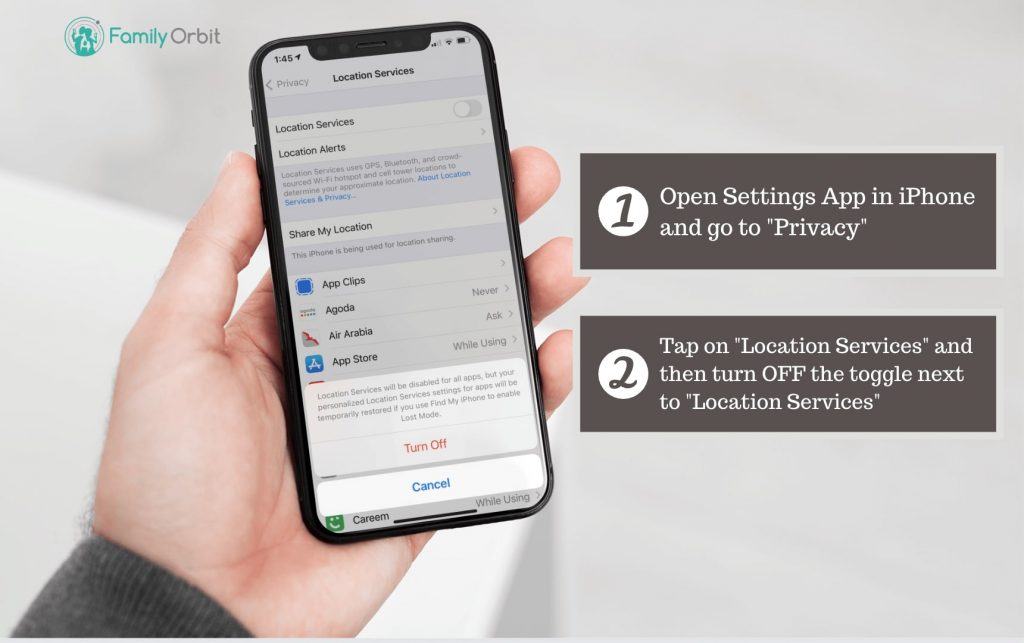
This blue GPS symbol shows you that your location services are active. Although some applications on your device may be accessing the location, this can also be a sign that someone has installed tracking apps on your iPhone.
If you aren’t allowing access to your location, and usually have your location service toggled off, you may want to investigate further and locate the GPS tracking app that is using your location services. To access your location service you need to go to > Settings > Location Services > Location
Sign 4: Unknown Device In Family Sharing
If you use family sharing the chances are you don’t check the devices linked often. This is because once it’s set up you put it to the back of your mind and trust that you will be notified, or only need to use it in cases of emergency. For example, if your children don’t arrive home on time you may access it to locate them. However, you should check it more often, if any unknown devices appear in the list, it could be a sign that someone is tracking your location without you knowing. You need to go to Family Sharing > Unknown Device.
Sign 5: Significant Locations
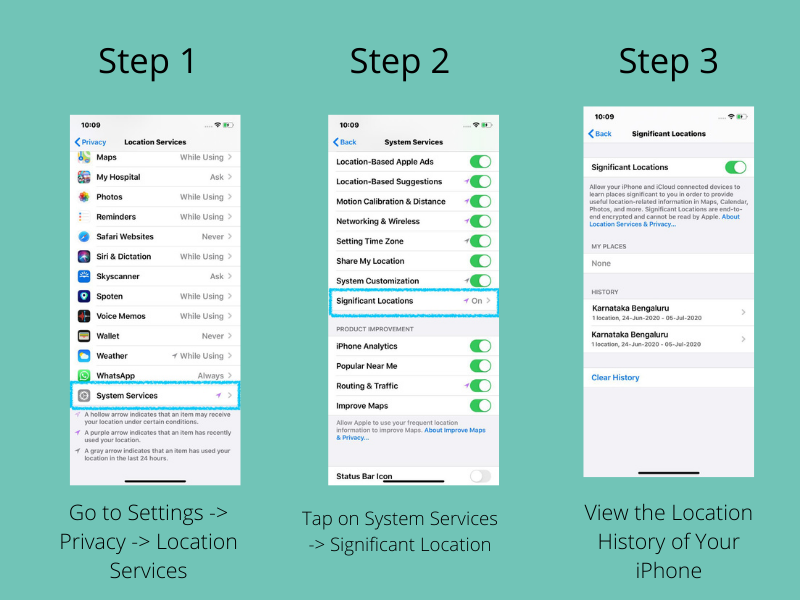
Significant locations stores any places you have visited here.
Settings > Privacy > Location Services > System Services > Significant Locations.
Even if someone has a moment of access to your iPhone they are able to see your whereabouts from the above phone’s Settings. If you don’t want this to happen, you may want to consider turning this off.
Sign 6: Compromised Microphone/Camera Permissions
Hearing background noise while making or receiving a call can be caused by a faulty connection. However, it could also be an indication that spy software has been installed on your device. This is due to the fact that some spy apps can record phone calls, which can result in the noises you hear during a call. These noises can include beeping, static, clicking, and even human voices.
Certain malicious apps will request rights that they clearly do not require—for example, why is a note app requesting camera usage permission? Why is a culinary app requesting permission to record voiceovers? Be alert if this occurs. If you have a cell phone with a pop-up camera and your camera appears without your intervention, it signifies that some spy apps are secretly collecting images.
Sign 7: Tracking-URL Received on SMS
![]()
There are someone services that people can access to track an iPhone by phone number. To use these services a text message will be sent to the number they wish to track in order to gain access.
You will usually receive a message that lets you know someone is asking for permission to track your location with a link to follow to confirm. This is a clear sign that someone is attempting to track your iPhone location. If you weren’t expecting a message like this you should avoid clicking on the link and report it.












