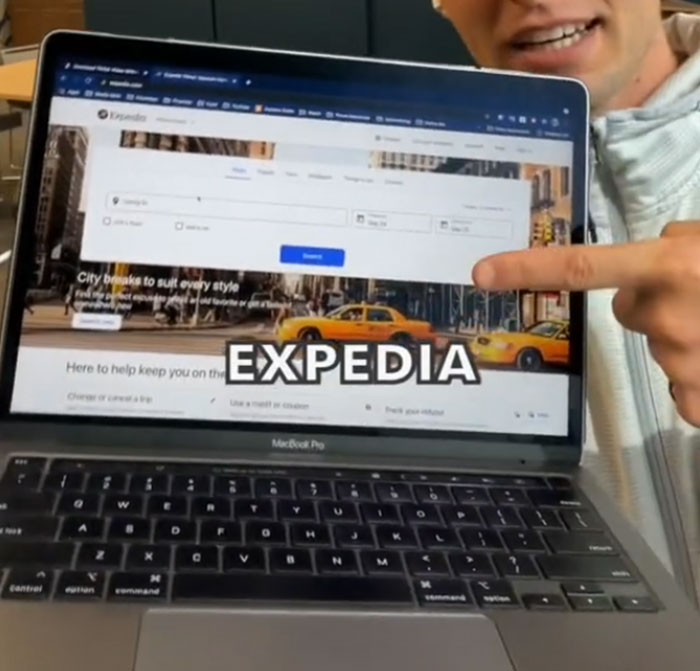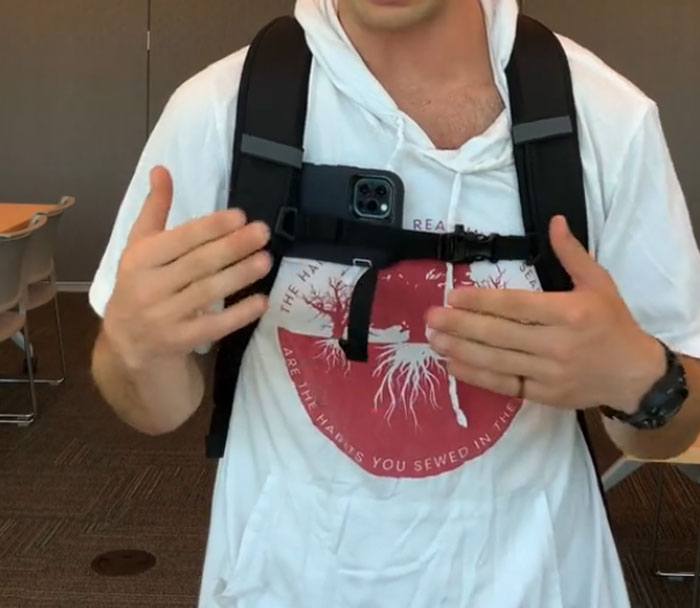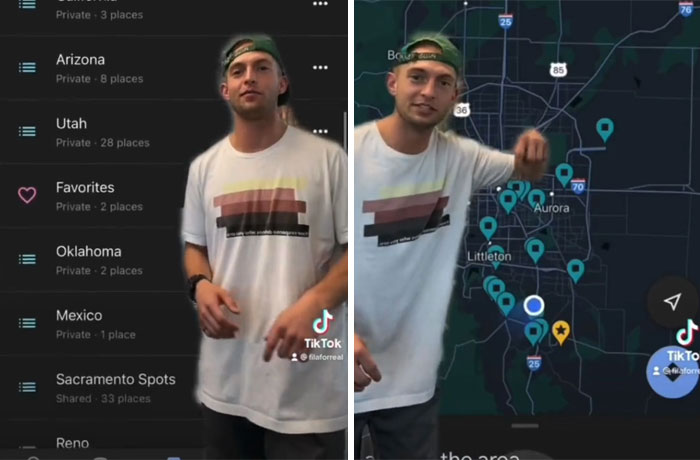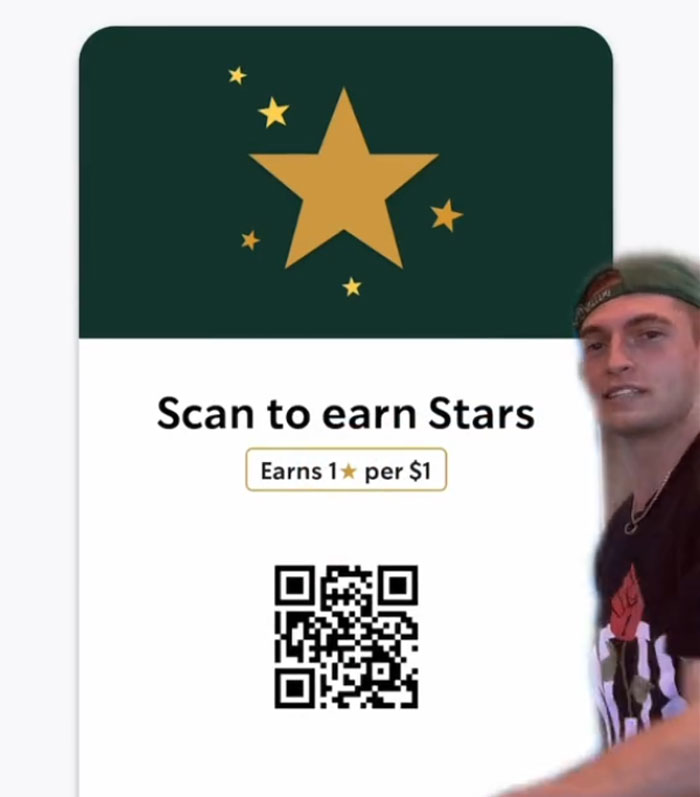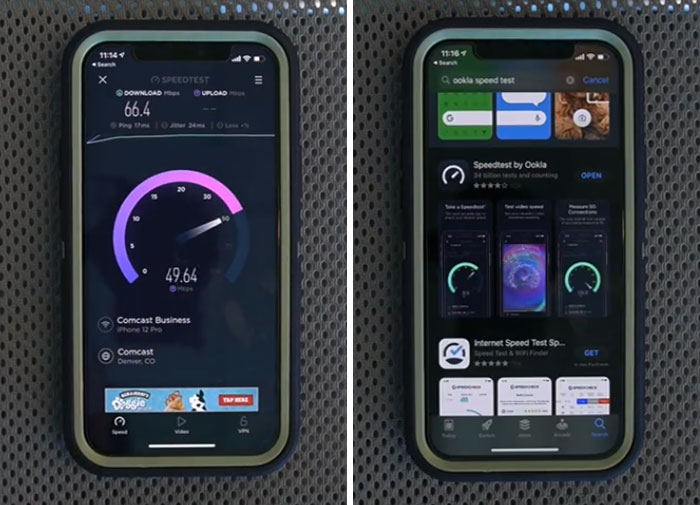At this point most of us have come to the conclusion that the pandemic is here for the long haul. With more than a year spent in uncertainty, strict quarantine, and even months-long lockdown, our urge to see the world and resume doing things that really make us happy is stronger than ever.
For many, myself included, it’s the joy of traveling and I can’t wait to jump on a plane to somewhere (anywhere, really!). Even if that means there will be nuisances that didn’t exist before: like wearing a mask at all times, keeping a safe distance from others, and carrying your vaccination pass while on vacation abroad.
So for anyone who’s just planning or already booked a trip to their dream destination, this post is gonna be worthy of bookmarks. Meet Ryan Fila, a guy who’s been living a travel lifestyle for years and gathered so much know-how about smart, safe and pleasant traveling that he’s eager to share his knowledge with others.
In a series of TikTok videos, Ryan has been showing “Travel tips that will seriously help you,” and they range from packing less, always getting on a plane last and dealing with loneliness on the road.
This post may include affiliate links.
Download Google offline maps before you leave your country. Here’s how you do it: search a region that you want to go to then down here, there’ll be a download button, click that. Zoom out as far as you can to get the most of that region. Click download and now you have Google offline maps.
Stop using third-party travel booking agencies. That means Expedia, Hopper, and yes, even Skyscanner. If you never had to change travel plans or itineraries – awesome, great for you, but when you do these things, third-party travel agencies become a nightmare. That 10% that you might save going through that travel agency is not going to be worth it if you have to make any changes, it just becomes a headache. I’m not telling you not to use these things at all, they’re really helpful for finding good deals. Go to Hopper, scan through where you can see the red, the yellow, the green, for what dates are most expensive. Go to that date range, find those dates that you want to fly and then go book them on the airline website.
If you can train yourself to sleep on the floor, you can sleep anywhere, you’re less of a hassle to have when you stay at other people’s houses and it makes it so much cheaper. Plus, if you have a long layover in an airport, you get a full night’s rest and you wake up ready to go.
If you’re traveling, especially internationally, do not use your debit card unless you absolutely have to. Now bring it with you in case you have to get money out of the ATM because that’s a lot cheaper than getting a cash advance on a credit card, but whenever possible, use your credit card to make purchases because this is a lot safer. And your debit card holds money that you’ve already made. If something happens to this and somebody gets their hands on it, they’re spending the money that you have already made. Now, a lot of banks will have a fraudulent system put in place, so if somebody gets their hands on it and start spending your money, they’ll pay you back, but a credit card is a company that’s just lending you their money, and then you’re paying that back. So if something happens and somebody gets their hands on a debit card, they’re gonna be spending your actual money and you’re trying to get back your actual money. Whereas if they get the credit card, they’re just gonna be spending the company’s money, which is a lot less pressure on me.
This tip is how you get basically free, upgraded seating every time you fly. Basically, when they’re boarding the plane, wait until they call the last call until they come overhead and call the last call. Now, I recommend you waiting near where you’re loading, so you’re not like Starbucks when they’re calling the last call, but wait until they call the last call, then board the plane. The reason you do this is that basically everybody’s already gotten on the plane, so your ticket is pretty much irrelevant. As long as everybody’s in their seats, you can just sit wherever you want. I would say 80% of the time I end up with a completely empty row because I get on last. Now one key to this, though, is sitting down confidently. Don’t hesitate and look around and act like you don’t know what you’re doing. Just sit down in that empty row, unless it’s an exit row, and act like it’s your seat.
If you’re visiting a country where you shouldn’t drink or brush your teeth with water, so you start using water bottles. It’s easy to burn through water bottles, just by brushing your teeth, but let me show you how to make it last a little bit longer. Pop a hole in the top of the water bottle just like you did when you were in third grade. For this, you can use a pen or a flathead screwdriver. Then all you do is spray it like that and you use basically no water. If you’re doing this while living in a vehicle, you do have to keep it vertical, so I keep mine in the back pouch of the seat. Plus, check out this pressure.
Don’t travel with so many pairs of shoes. These things are bulky. And really, when you travel, you don’t need them. There’s no way you’re gonna need all those pairs of shoes for three days. I promise. My side tip for you is also if you’re traveling with more than one pair of shoes, wear the bulkier of the pairs on your feet when you’re on the plane. That way, you have the most amount of room in your bag.
There’s a great way to film inconspicuously. I actually use this myself as a travel blogger. If you’re trying to capture the moment, but you don’t want to bust out your big camera, I totally understand. Put your phone into your backpack strap and then tighten this front piece, that way your camera is basically pointing forward. If you turn your video camera on zero five, you get that huge wide-angle. You’ll capture basically everything in front of you, but one thing I will say is your body heat tends to turn the recording button off, so I would put something between your body and the phone. Usually, I use a bandana, but then you’re good to go. You just walk around and capture basically everything that’s right in front of you without anybody knowing.
Google Maps has this dope save feature here in the middle. If I click mine, it pulls up all of the locations I travel to. Click create new lists, and then you got your own list to add all your places.
The only reason I still have the Starbucks app is this reason right here. If you open it and you click the Scan in pay, you’ll get this little QR code, they’ll scan it and if you’re staying in Starbucks working, you can either get a free hot coffee, free ice coffee, or a free tea refill while you’re in a store.
There’s one simple way to start getting better photos with your phone and it is: stop taking selfies like this (picture 1) and not because of your face, but because of the light. Now in this room, in specific, that corner that I just took the photo in, there’s no light on my face, but just on the other side of this room is this huge window. And this is what the photo will look like if I took it over here (picture 2). Way better.
If you’re working remotely while you travel or you just want a long day at the coffee shop with good conversation, most coffee shops will give you a discount if it’s not free to get a refill, if you’re staying in the house the whole time, and especially local coffee shops where the coffee is good.
Get yourself a cable organizer. This is another thing I genuinely don’t travel without. Yeah, I make videos, so I have a lot of cables, but even if I didn’t, I would still pack this thing because it just makes your bag look like this (picture 1) instead of looking like this (picture2).
Connection is basically a necessity in day-to-day life. This is Ookla. Speed test by Ookla. You can test your internet anywhere you are, no matter if it’s WiFi or data, click Go and when it runs it’ll give you a download speed and an upload speed. Basically what that is is how fast you can download something off of the internet and how quickly you will then upload something back to the internet. Anything above five for download is pretty solid. Anything under that might be a little bit slow. Anything for upload speed above two is pretty decent. If you’re trying to upload or download big files, you’ll want something above 20. And if you’re about to go to the App Store and check it out, this is what it should look like (picture 2).
Source link : https://www.boredpanda.com/traveling-tips-ryan-fila/