
3 Easy Ways to Access Free Wi-Fi Anywhere Without Using Mobile Data
3 Easy Ways to Access Free Wi-Fi Anywhere Without Using Mobile Data
In the digital age, staying connected is no longer a luxury—it's a necessity. Whether you're traveling, working remotely, or simply trying to save on mobile data, accessing free Wi-Fi can be a lifesaver. While many public places offer complimentary wireless internet, not everyone knows how to make the most of these opportunities. In this article, we’ll explore three effective and straightforward ways to find and connect to free Wi-Fi networks without needing 4G or a mobile hotspot.
1. Use Wi-Fi Finder Apps
One of the most efficient methods to locate free Wi-Fi is by using Wi-Fi finder applications. These apps are designed to scan your surroundings and display a list of available Wi-Fi networks, both public and private. Some of the most popular and reliable Wi-Fi finder apps include:
-
WiFi Map: This app has a global database of Wi-Fi hotspots, including passwords shared by other users. It works offline, which means you can download maps of Wi-Fi locations in advance and use them without an internet connection.
-
Instabridge: This app allows users to connect to a community-driven network of shared Wi-Fi passwords. It automatically connects you to free networks with good speed and security ratings.
-
Wiman: Wiman offers access to millions of Wi-Fi hotspots around the world. It categorizes networks by speed and reliability and allows you to save your favorite connections for future use.
These apps not only help you find free internet but also offer ratings, comments, and security tips to ensure you're connecting safely. They are especially useful when traveling or in unfamiliar areas where free internet access might not be obvious.
2. Take Advantage of Free Wi-Fi Zones
Many public places provide free Wi-Fi as a service to customers or visitors. Knowing where to go can make a significant difference when you need an internet connection. Here are some of the most common locations that offer free wireless access:
-
Cafes and Restaurants: Chains like Starbucks, McDonald's, Dunkin', and other fast-food outlets often provide complimentary Wi-Fi to customers. You don't always need to buy something, but ordering a drink or snack can ensure you're welcome to stay longer.
-
Libraries and Community Centers: Most public libraries offer free internet access. In many countries, you don’t even need a library card to connect. Community centers and local government buildings may also have open Wi-Fi networks for visitors.
-
Transportation Hubs: Airports, train stations, and bus terminals frequently have free Wi-Fi zones. Some may require you to register or watch an advertisement before gaining access.
-
Retail Stores and Malls: Big-box stores and shopping centers often provide Wi-Fi to enhance the customer experience. Chains like Walmart, Target, and large shopping malls frequently offer guest access.
-
Hotels and Hostels: Many accommodations offer free Wi-Fi in lobbies or guest rooms. If you're not a guest, you may still be able to sit in the lobby and use the internet discreetly.
While using public Wi-Fi is convenient, it’s essential to be aware of security risks. Avoid logging into sensitive accounts or performing financial transactions unless the connection is encrypted and secure.
3. Connect to Hidden or Unsecured Networks Safely
Some Wi-Fi networks are not widely advertised but can still be accessed with the right approach. Here are a few techniques to help identify and connect to lesser-known or open networks:
-
Scan for Unsecured Networks: Your phone or laptop can automatically detect networks that don’t require a password. These networks are typically set up by businesses or individuals who want to share internet access. However, proceed with caution and avoid sharing any personal information over these connections.
-
Use a VPN for Protection: When connecting to an open or unfamiliar Wi-Fi network, using a VPN (Virtual Private Network) is highly recommended. A VPN encrypts your data, protecting it from potential hackers or network sniffers who may be monitoring traffic.
-
Ask for the Password: In many cases, cafes, restaurants, or small businesses do not publicly display their Wi-Fi password, but are happy to share it if you ask politely. A simple inquiry can save your data and provide a stable internet connection for work or leisure.
-
Connect to Guest Networks: Businesses often operate both private and guest networks. Guest networks are specifically designed for public use and usually offer a secure and controlled environment. When available, opt for the guest network instead of a random open connection.
Bonus Tips to Stay Connected Without Using 4G
Even with access to free Wi-Fi, connection quality and availability can vary. Here are a few additional tips to make the most of wireless internet without relying on mobile data:
-
Download Content for Offline Use: If you anticipate being in an area without internet, download essential files, maps, videos, or articles while connected to Wi-Fi. Apps like Google Maps allow you to download maps and use them offline.
-
Use Low-Data Mode: Most smartphones and apps offer data-saving features that reduce usage even when connected to Wi-Fi. This helps extend your browsing time on slower networks.
-
Carry a Portable Wi-Fi Repeater: A travel Wi-Fi repeater can boost weak signals from distant routers, making it easier to connect in places with spotty coverage. These devices are especially helpful in hotels or airports.
Conclusion
Accessing free Wi-Fi without using mobile data is easier than ever, thanks to the availability of Wi-Fi finder apps, public hotspots, and community-shared networks. By understanding where to look and how to connect safely, you can stay online wherever you go without worrying about 4G data limits. Whether you're on a budget, traveling, or simply trying to conserve data, these methods provide practical and accessible ways to remain connected. Remember to always prioritize your online safety by using VPNs, avoiding sensitive transactions on public networks, and being cautious of suspicious Wi-Fi connections.
With the right tools and awareness, free internet is never far away.
News in the same category


Preserving salmon

Uses of water bottles

Shrimp preservation

What should be placed at the head of the bed?

Quick toilet cleaning

You need to distinguish between venomous and non-venomous snakes
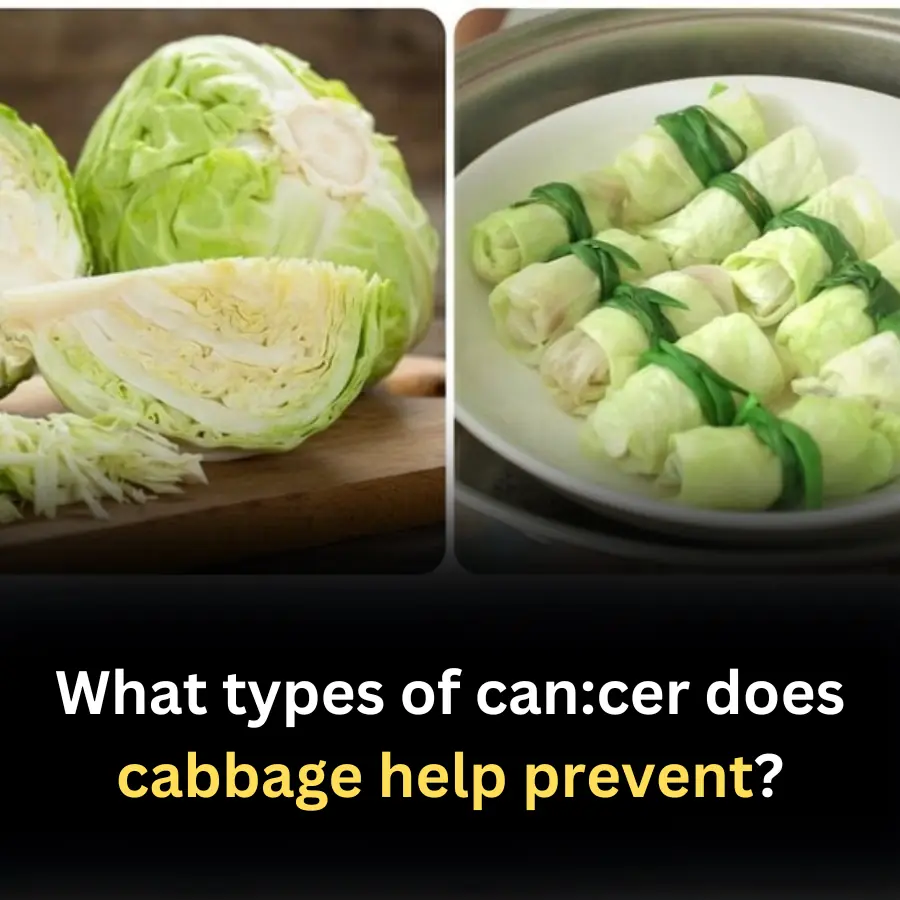
What types of cancer does cabbage help prevent?

How to make your own toilet deodorizer using ingredients available at home

Don't let flies bother you – try these 5 super simple fly-repellent tips!

5 types of water that should not be stored in a thermos
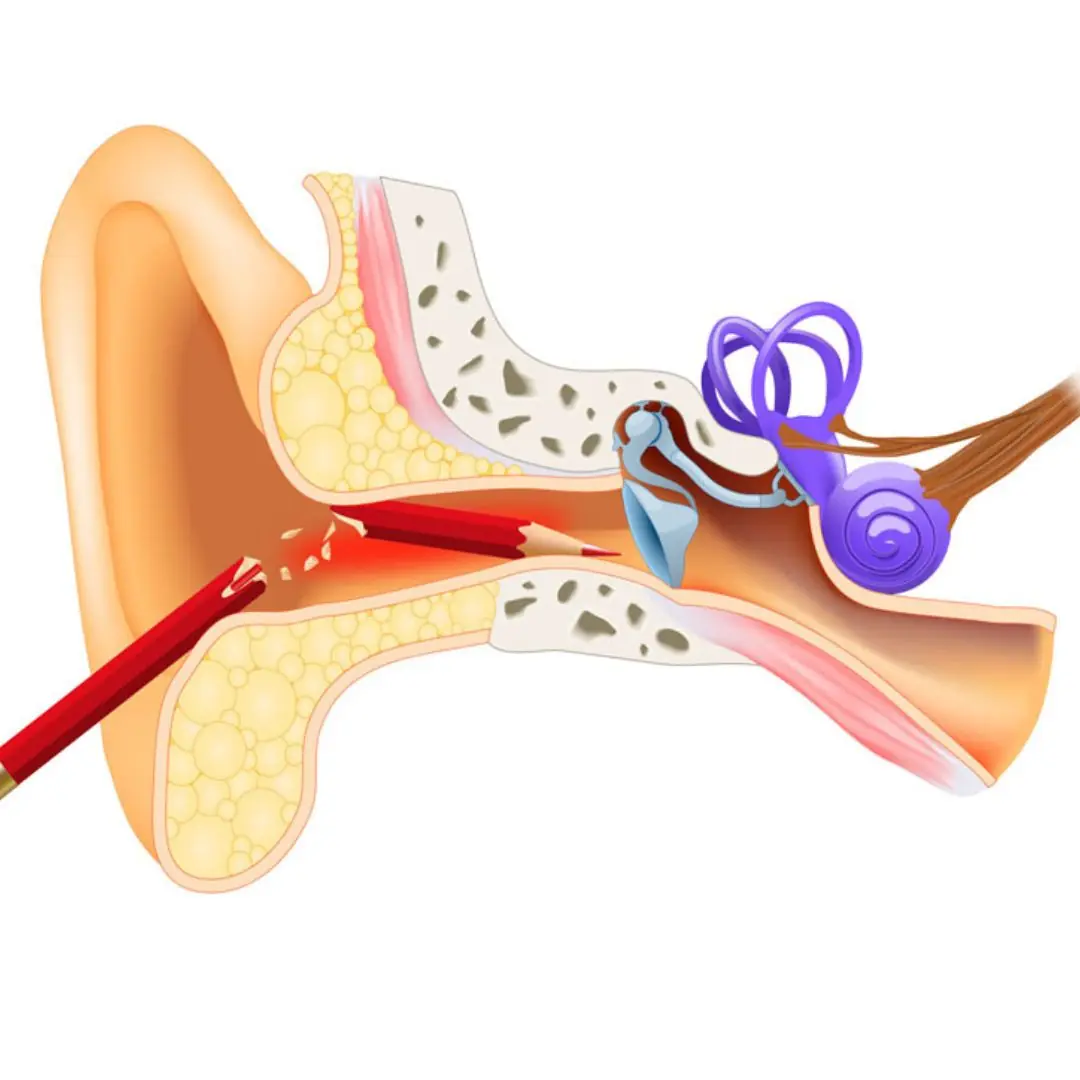
Foreign object stuck in ear? 5 safe steps you need to know right away

Mosquitoes fear this type of leaf the most. Leave some in the house and you won't see any mosquitoes.

Warning: 4 wrong ways to prepare straw mushrooms that are harmful to your health

This type of vegetable has more calcium than bone broth, eating it every day saves you money on supplements

The refrigerator gasket is moldy, use this to clean it, it will be clean in just 5 minutes

5-Second Skin Aging Test: Instantly Find Out Your Skin's Real Age

How to use rice water and ginger for healthy hair
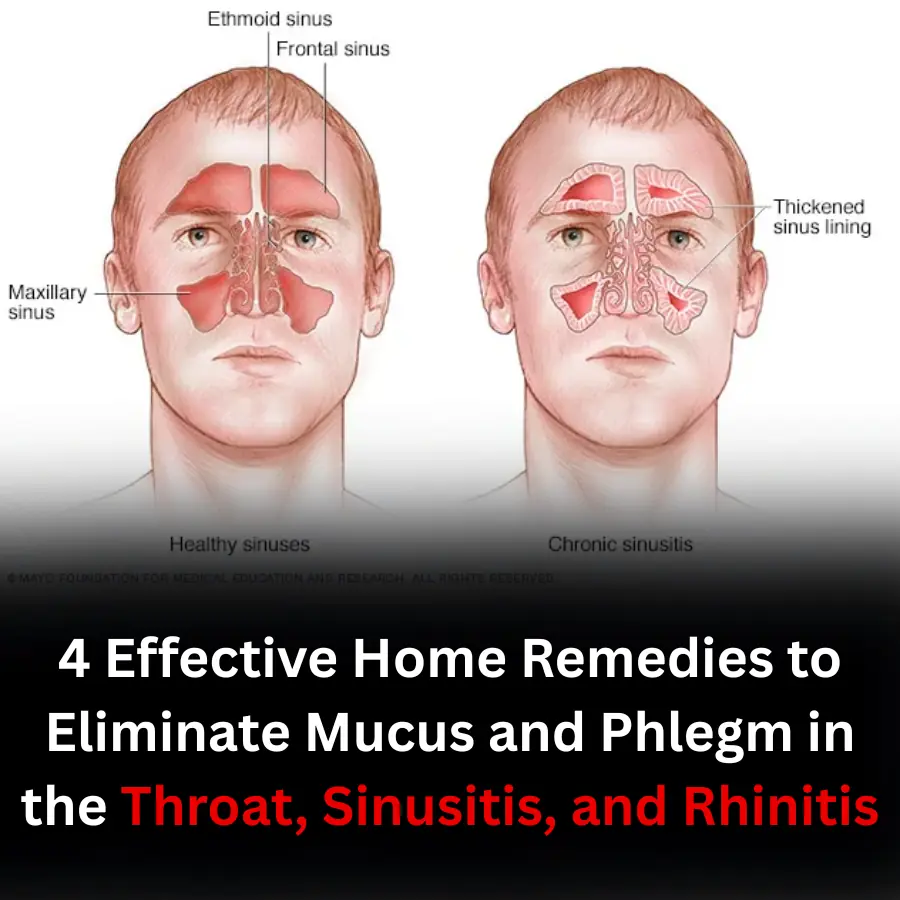
4 Effective Home Remedies to Eliminate Mucus and Phlegm in the Throat, Sinusitis, and Rhinitis
News Post

The little hole near your sink’s rim? It’s more useful than you think

For those of you who don't understand

This group of people should stay away from kohlrabi as a "p o i s o n"
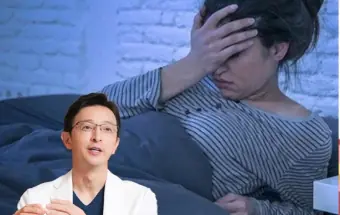
3 warning signs while sleeping that could be linked to cancer

Preserving salmon

Feeling useless, afraid to communicate

Uses of water bottles

Shrimp preservation

What should be placed at the head of the bed?

5 signs of the feet

Quick toilet cleaning

Discover why they happen and how to stop them!
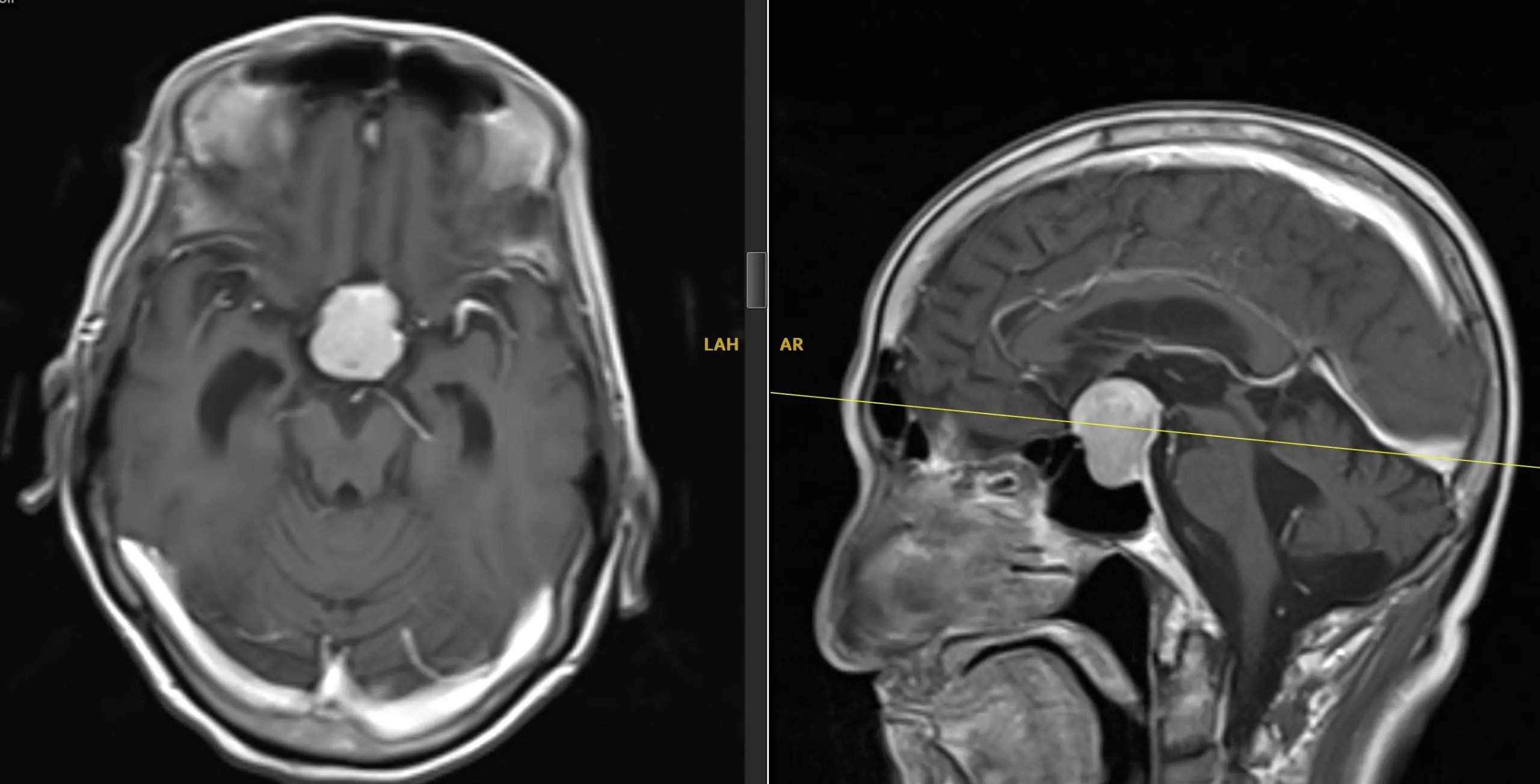
Doctors warn of many cases of blurred vision and headaches of unknown cause
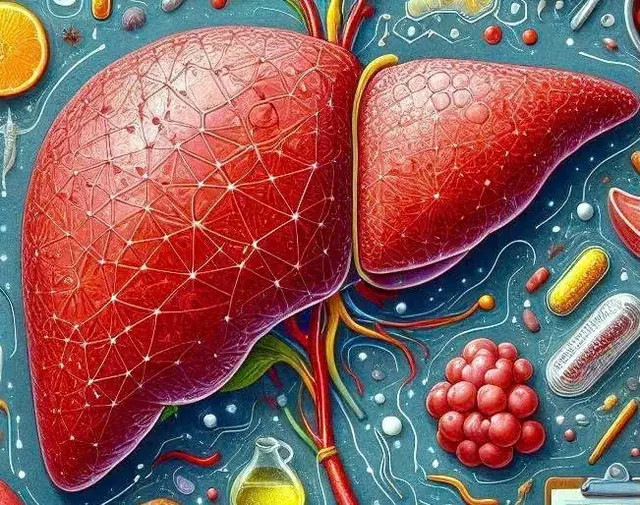
Discovered a vitamin that many people take is a 'savior' for liver disease

Fucoidan active ingredient from Japanese Mekabu brown algae supports patient health
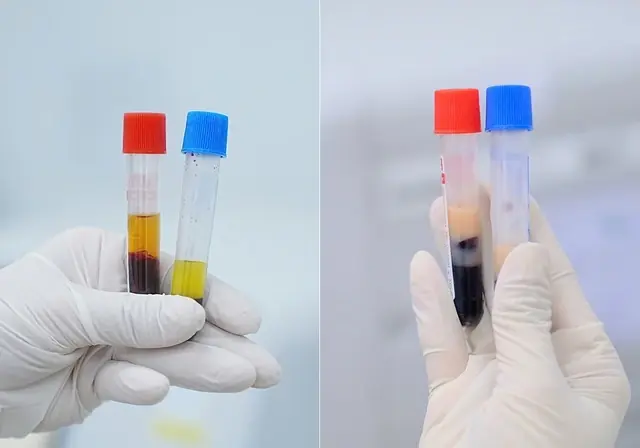
Examination shows milky serum, a warning sign of stroke risk

Subjective with ulcer, man had to amputate penis due to can:cer

Turning on the air conditioner and closing the doors causes insomnia, fatigue, and hair loss: What do doctors say?
