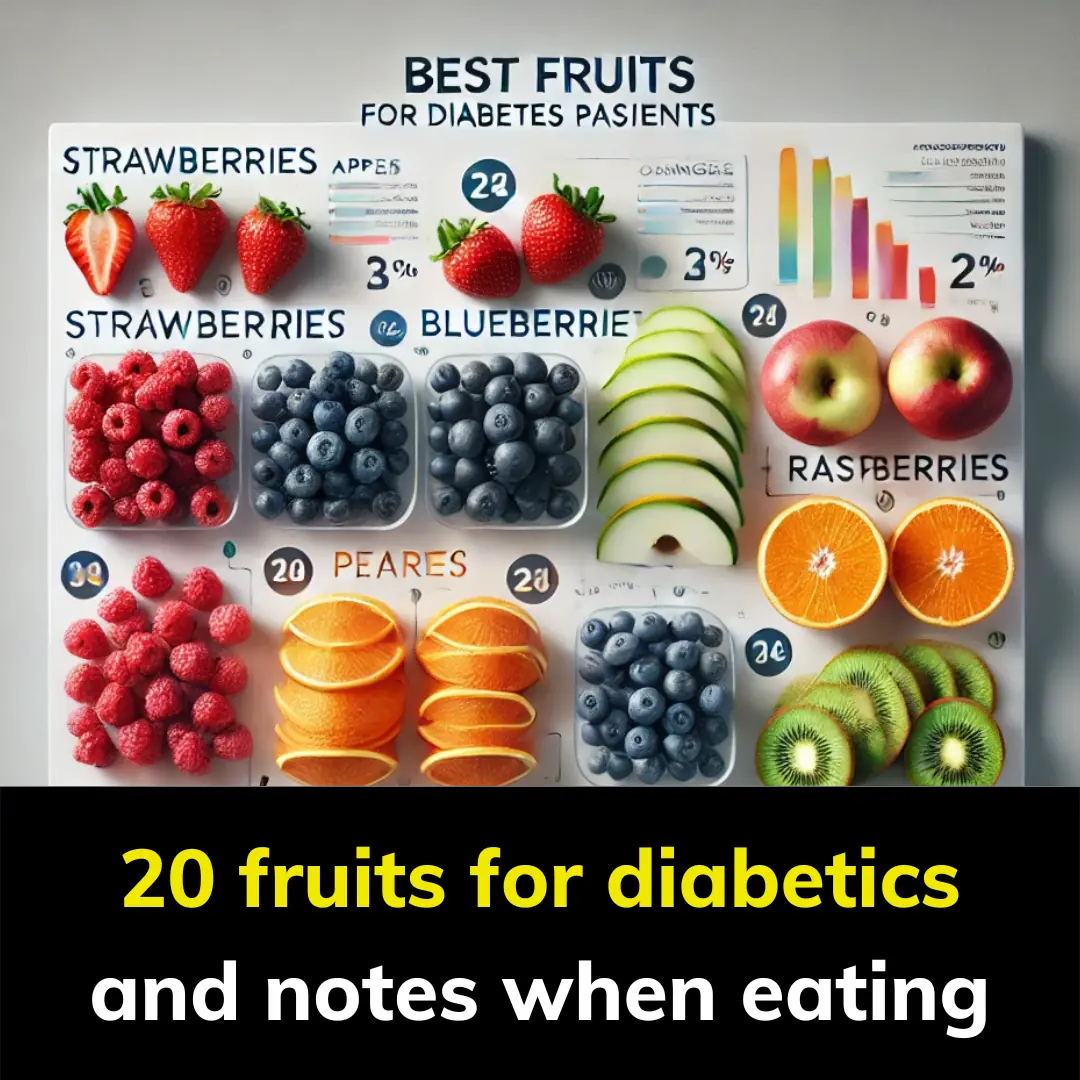6 Hidden Tricks with Your Phone's Volume Buttons You Probably Haven’t Tried
6 Hidden Tricks with Your Phone's Volume Buttons You Probably Haven’t Tried
Your phone's volume buttons do more than just adjust sound. Here are six hidden functions that can make your phone usage easier:
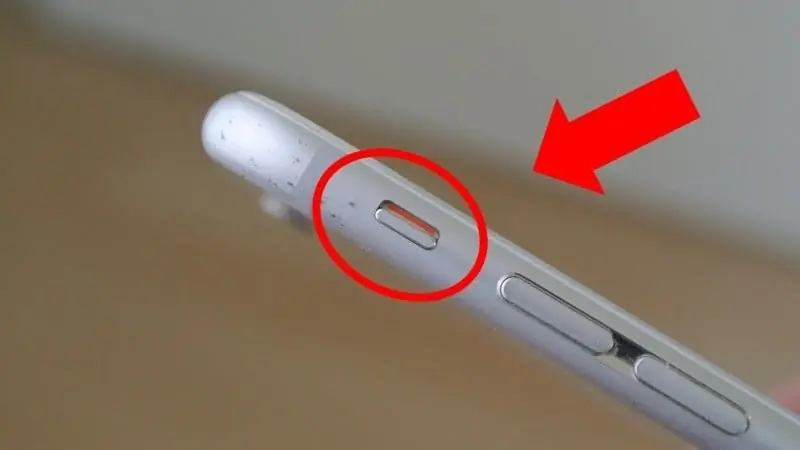
1. Silence Incoming Calls
When you're busy, in a meeting, or talking to clients, an unexpected call can be disruptive. To silence the ringtone without declining the call, simply press the volume-down button. You can then decide whether to answer or ignore the call.
Bonus: This trick also works for muting alarms and notifications.
2. Turn Off the Flashlight Instantly
The flashlight is a handy feature, but turning it off usually requires unlocking your phone and accessing the control panel. On some devices, you can quickly turn off the flashlight by pressing the volume-down button twice—no need to unlock the screen.
(Note: This feature isn’t available on all phones.)
3. Adjust Volume Effortlessly
Instead of navigating through settings, simply press the volume-up or volume-down button to adjust ringtone, media, or notification volume on the go.
4. Use as a Camera Shutter
While taking photos or recording videos, you can press either volume button to snap a picture or start recording—just like using a traditional camera.
(Tip: If it doesn't work, check your camera settings to enable volume-button shutter control.)
5. Take a Screenshot Quickly
Need to capture your screen? Press and hold the power and volume-down buttons simultaneously. The screenshot will be saved instantly, without opening the control center.
6. Turn Pages While Reading
Reading an e-book? You can use the volume buttons to flip pages without touching the screen. This feature varies by reading app, so check your app’s settings.
Try these simple tricks to make your smartphone experience more convenient!
News in the same category


Calling all sweet potato fans!

You need to know these tips

'Small Box' in Your Washing Machine

Make sure to unplug these 5 devices

Preserving Tomatoes with Ash: A Time-Tested Natural Method

Many people have the habit of peeling fruit without knowing that they can bring many benefits to health and daily life

By doing this, wooden kitchen utensils will not get moldy in humid weather

Get Rid of Dust Mites and Bed Bugs

Putting a Handful of Rice Under Your Pillow

Fix Your Shaking Washing Machine Easily!

Few Know This Secret Recipe 1 Lemon and 1 Egg

How to Recognize a Man with Healthy Kid.neys: Just Look at These 3 Signs

Tips for Choosing Delicious, Juicy Oranges That Everyone Loves

Tips for Preserving Cilantro: Keeping It Fresh and Green Like It's Just Been Bought Even After a Long Time

When buying garlic, no matter how cheap these 4 types are, don't buy them, as eating them will only harm you more.

How to treat blackheads at home is both safe and effective

5 ways to reduce dark circles with 1 potato, those who often stay up late should not miss this

Expired milk is not drinkable but you can use it

Rice Water Isn’t Just Waste!
News Post
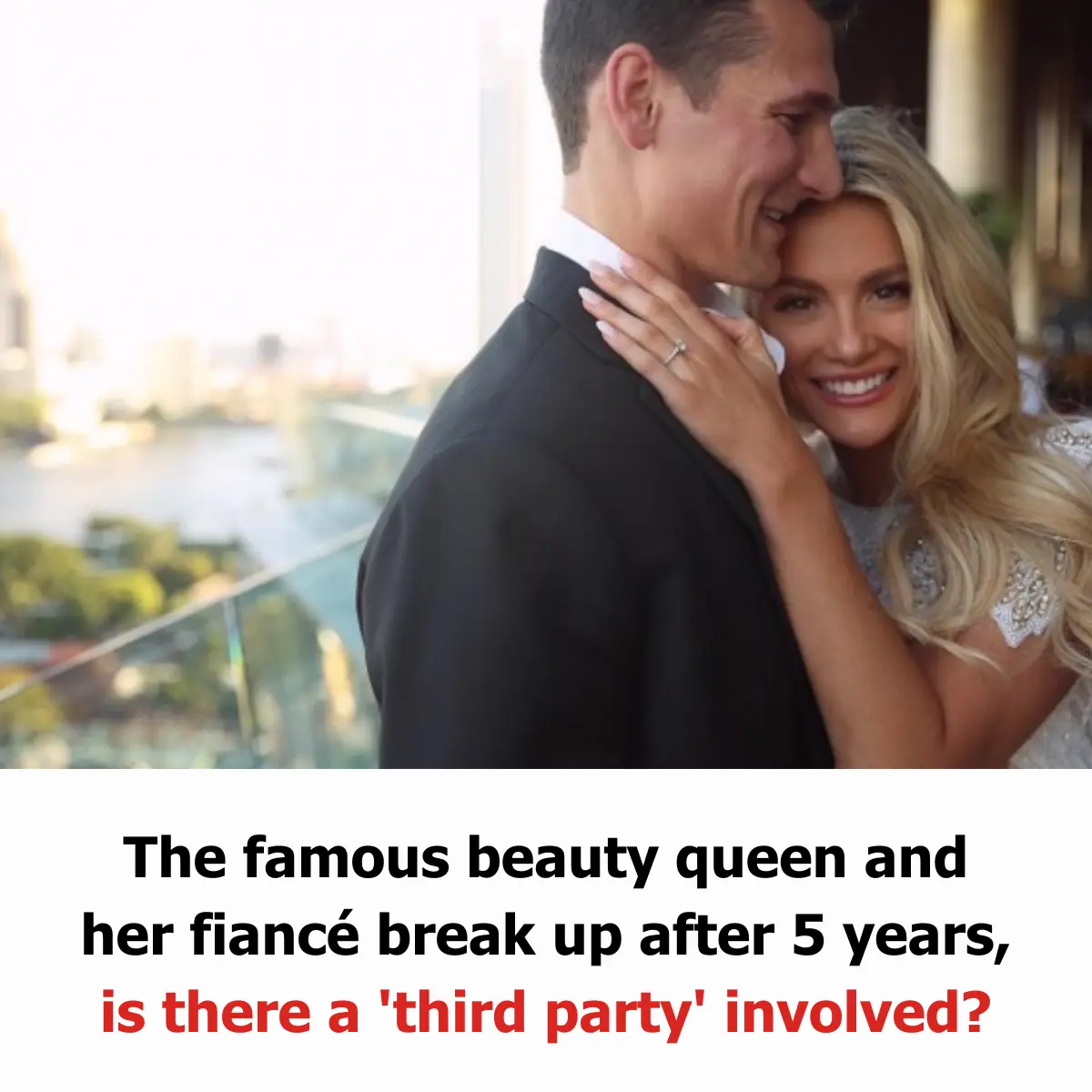
The famous beauty queen and her fiancé break up after 5 years, is there a 'third party' involved?

Crush this handful of leaves and place it in the room.
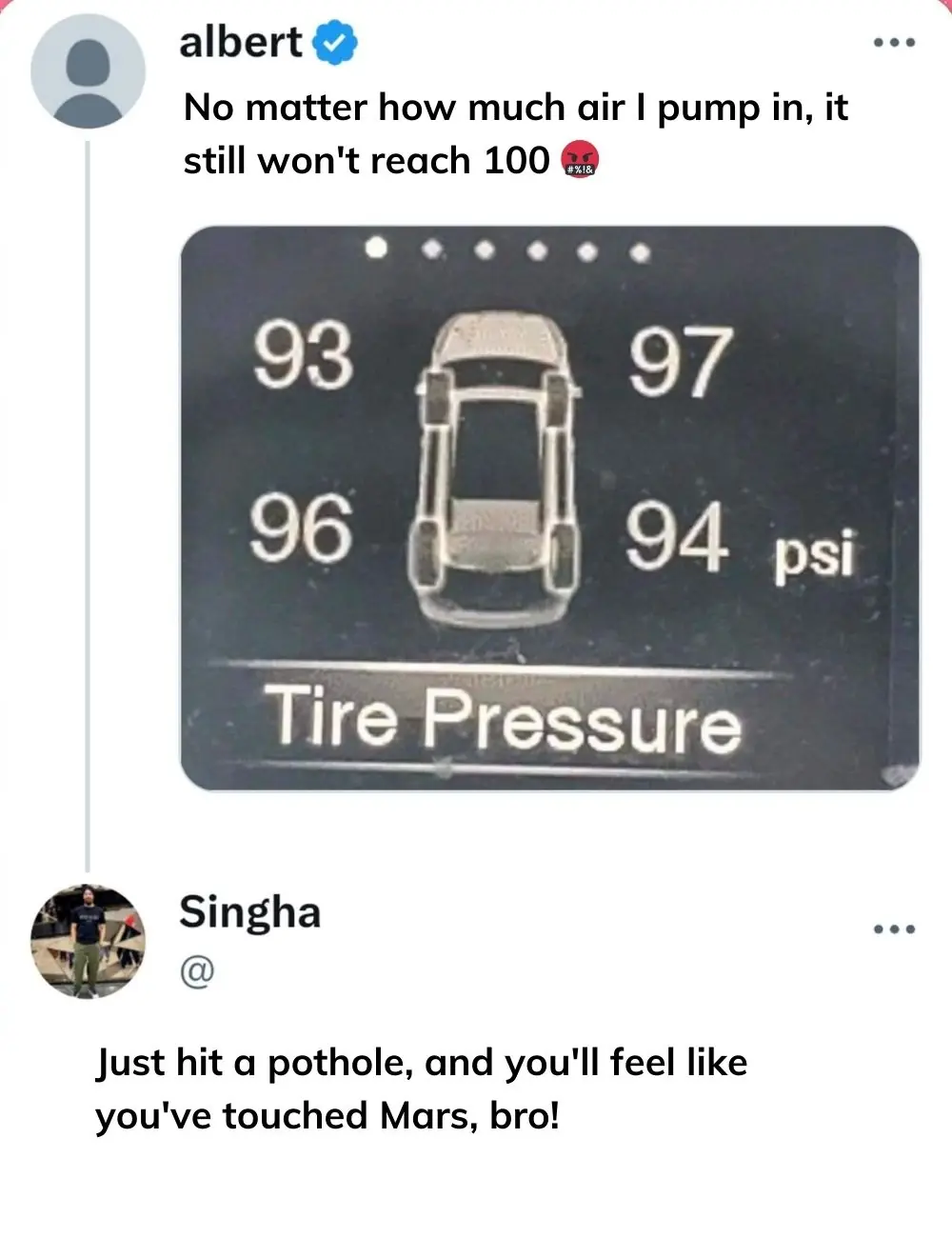
How Much Tire Pressure is Enough?

Calling all sweet potato fans!

You need to know these tips
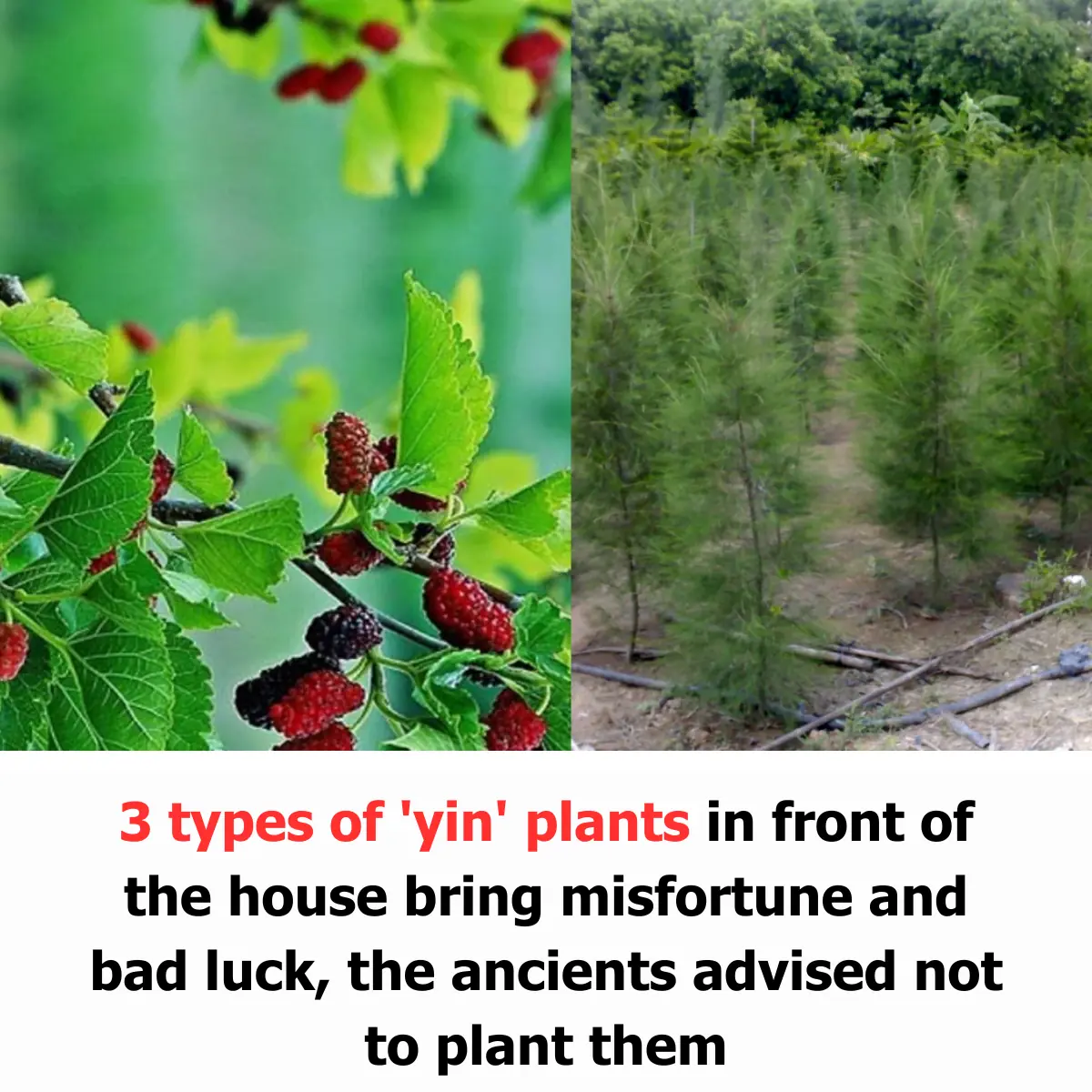
3 Types of 'Yin' Plants in Front of the House Bring Misfortune and Bad Luck, the Ancients Advised Not to Plant Them
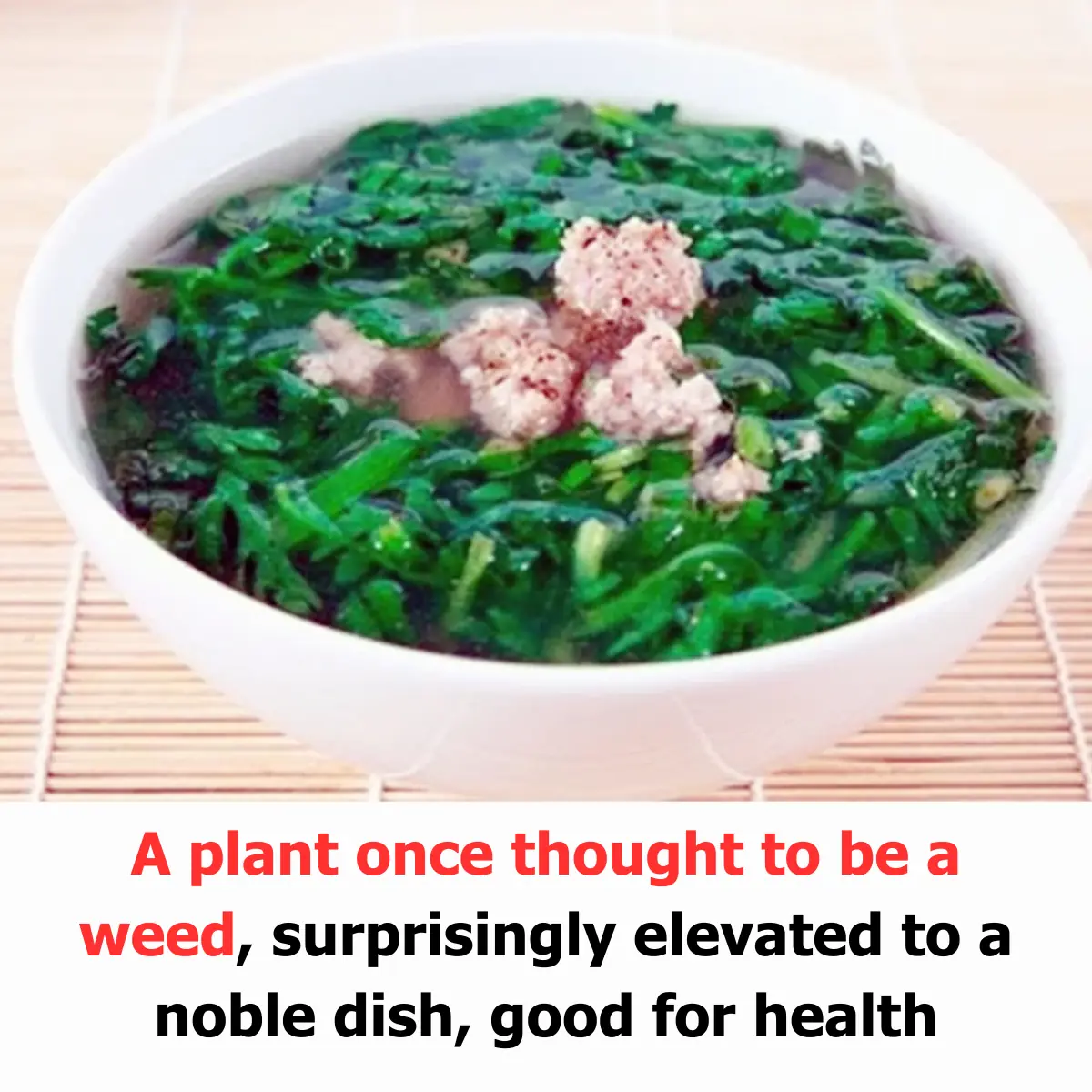
A Plant Once Thought to Be a Weed, Surprisingly Elevated to a Noble Dish, Good for Health: Vietnamese Coriander
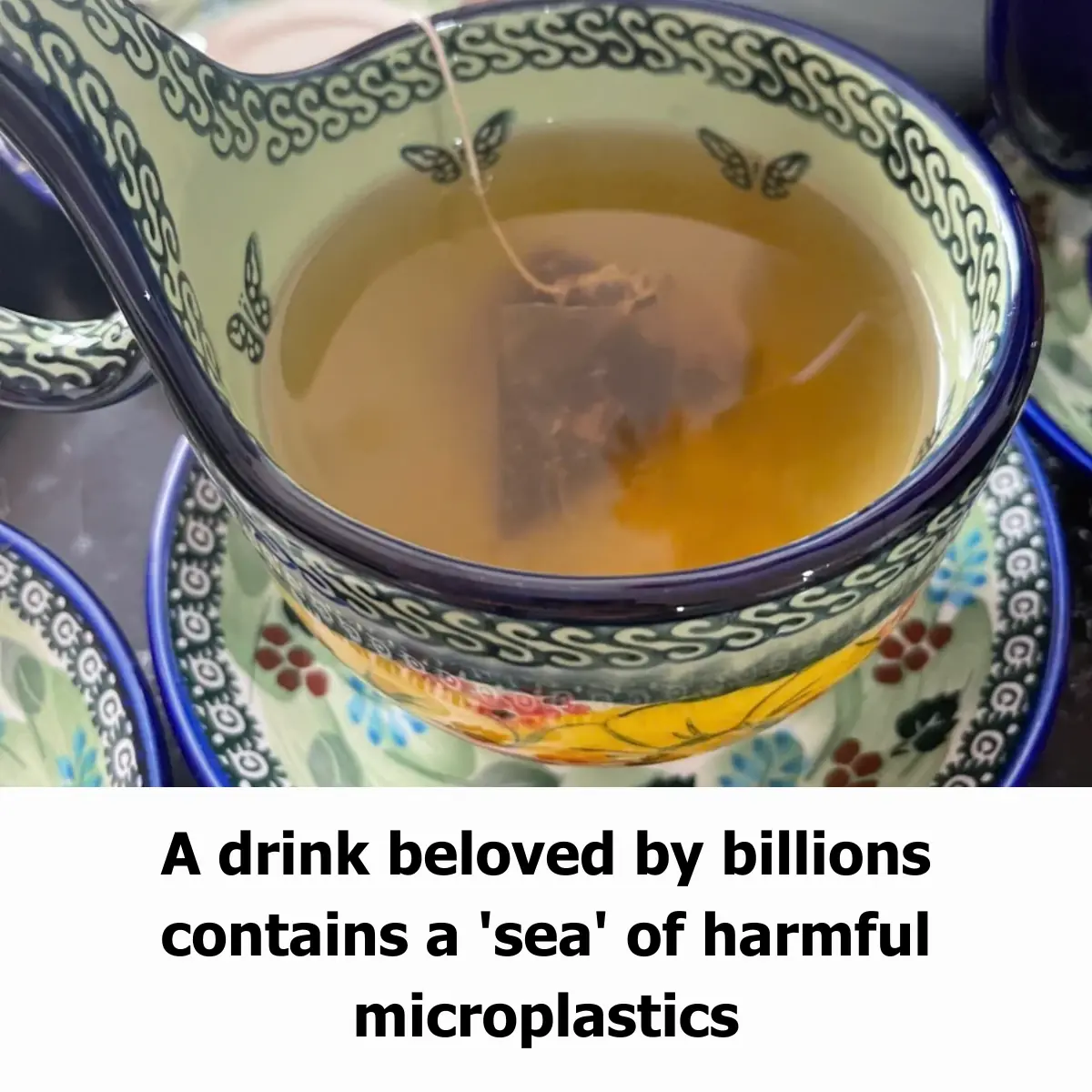
A Drink Beloved by Billions Contains a 'Sea' of Harmful Microplastics: The Hidden Danger of Tea

6 plants that attract snakes into your home
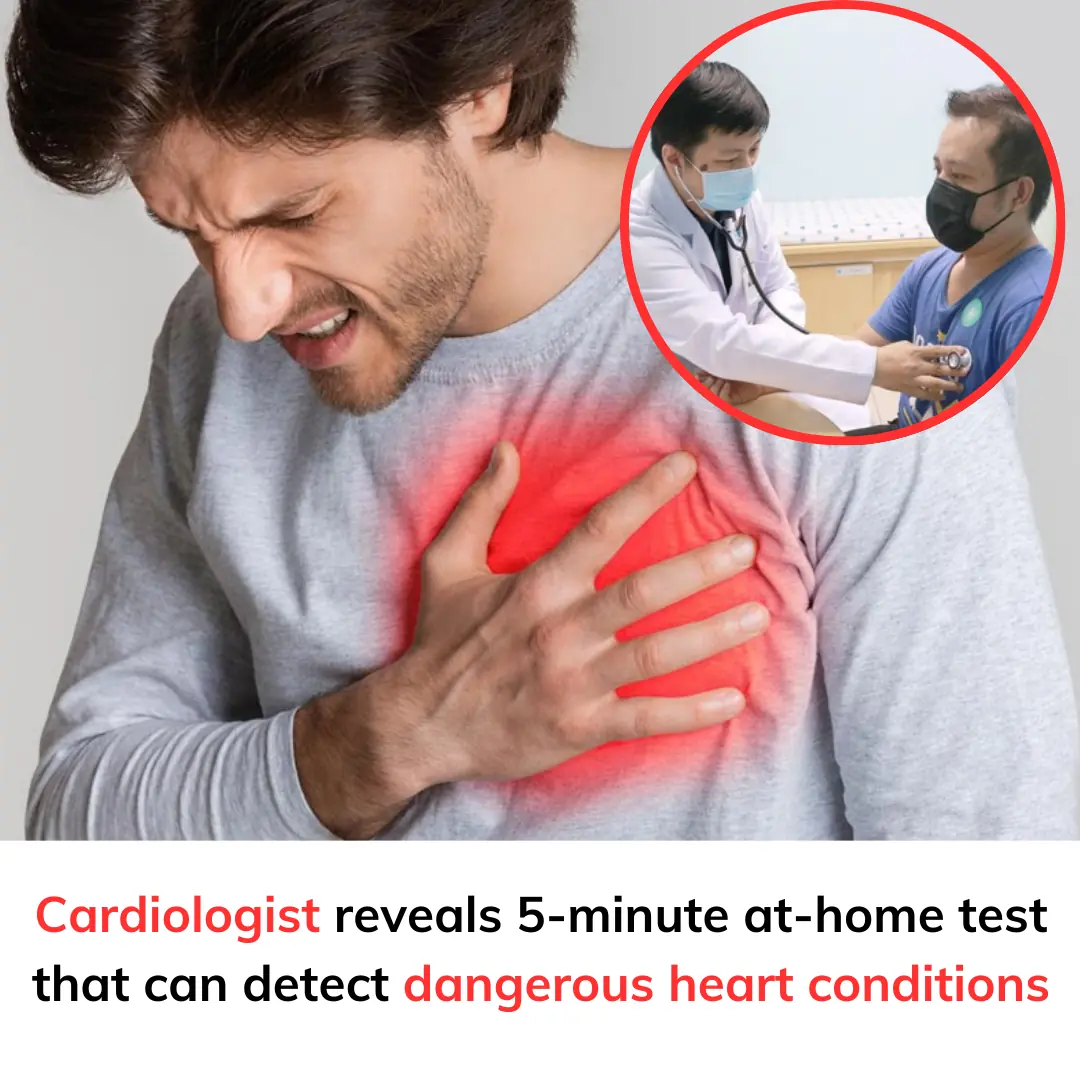
Cardiologist reveals 5-minute at-home test

I thought it was a s.c.am when my family got a call from a Thai hospital demanding money and saying my 'healthy' dad was fig.hting for his life with a 'mystery' il.lness... but our worst n.ight.mare has come true
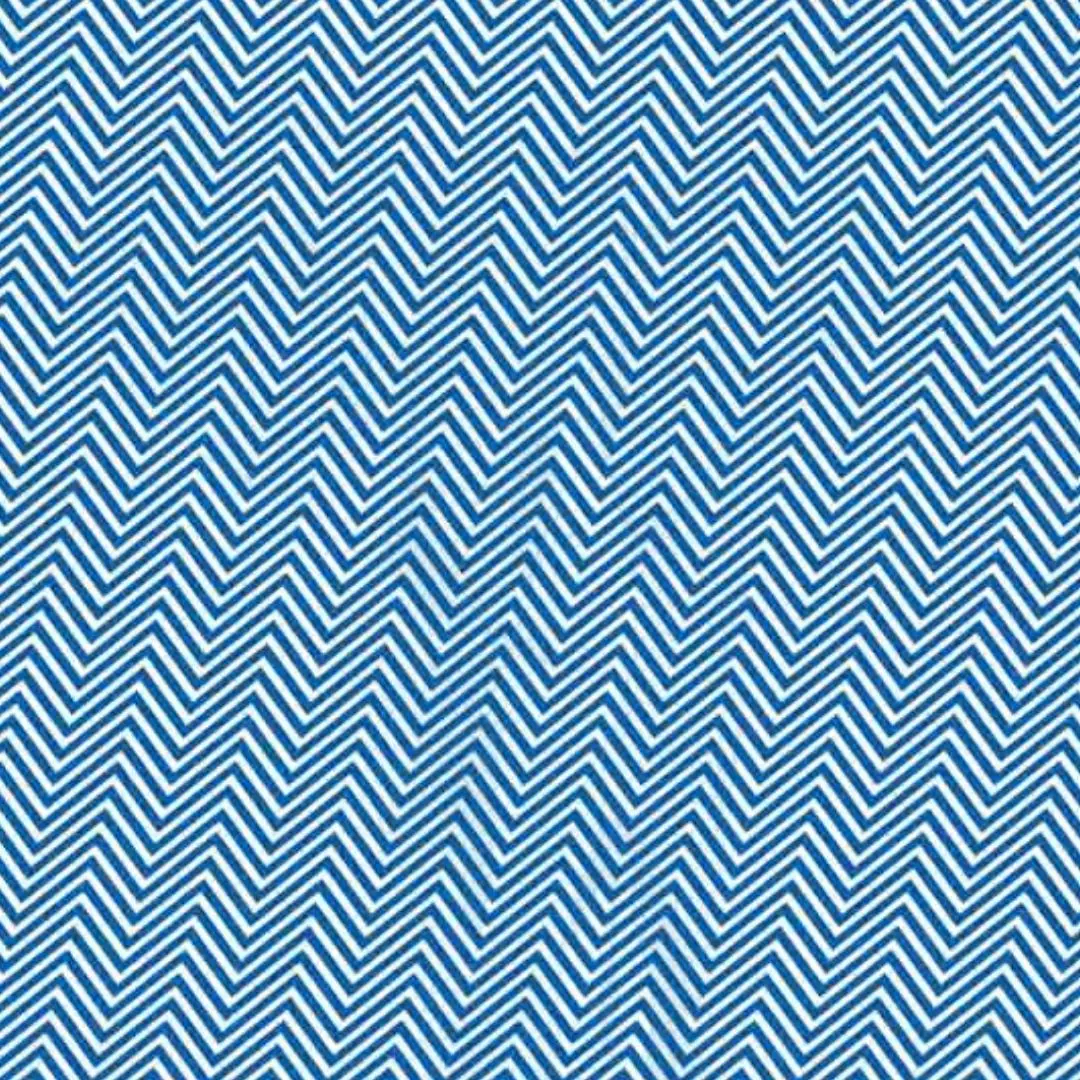
Squint 70%, can you see what animal is in the picture?

5 fruits on the 'black list'
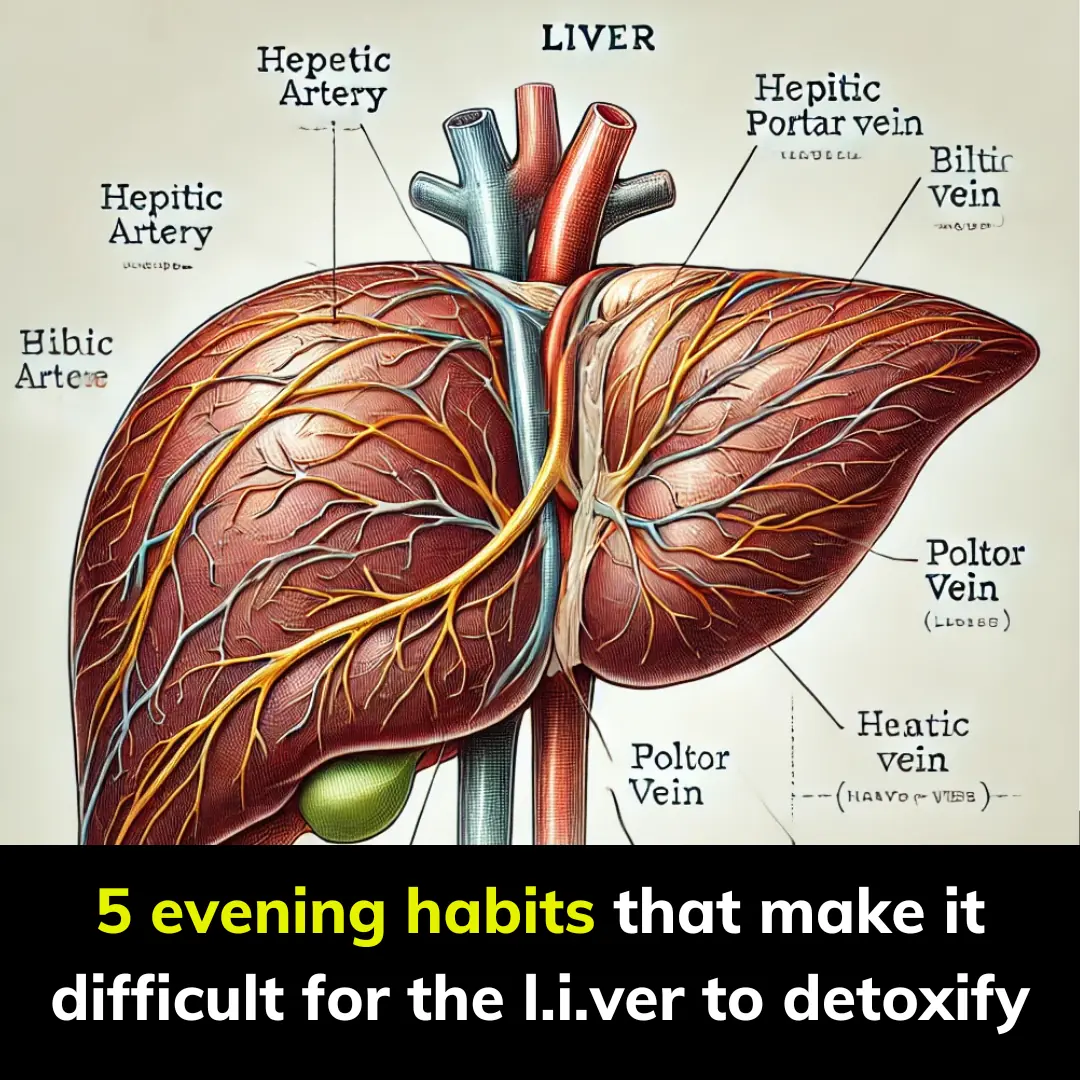
5 evening habits that make it difficult for the liver to detoxify

Closing the Gas Valve: Before or After Turning Off the Stove?
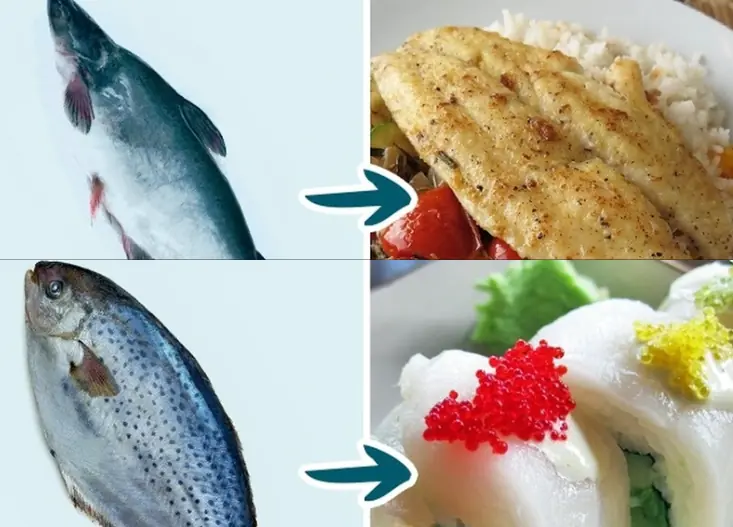
5 Types of Fish High in Mercury

'Small Box' in Your Washing Machine

Make sure to unplug these 5 devices

A Wedding Night That Changed Everything