
22-year-old tiktoker goes viral for not washing her face for 7 weeks in a new ‘skincare routine’
In a recent video call,
Google Maps is an incredibly useful application for finding locations and navigating. However, when traveling, we don’t always have a stable internet connection.
To address this issue, Google Maps has developed an offline feature, allowing users to access maps without needing an internet connection. Here's how you can use maps offline:

Ensure you’re using the latest version of Google Maps on your mobile device. You can check and update the app on the Google Play Store or App Store.
Use the search bar to look up the location or area you plan to visit.
After finding the location, select the "Download offline map" option from the settings menu, or tap the location's name and choose "Download Offline." You can then select the area you want to save and store it on your device.
Confirm the download and wait for it to complete. The download time depends on the size of the map area and your internet speed during the download.
Once the map is downloaded, you can use it even without an internet connection. Features like browsing the map and navigation will still work, but certain functionalities such as live traffic updates and specific location searches may not be available offline.
When offline, you can still get directions using the downloaded map data. Open the app, input your starting point and destination, and select "Directions." Google Maps will use offline data to guide you.
The navigation feature works with offline maps as long as your device's GPS is enabled to determine your current location.
Offline maps don’t update automatically. Check and update them regularly, especially for areas you frequently visit that may experience changes. To update, go to the Google Maps settings, select “Offline Areas,” and then choose “Update Maps.”
If your device has limited storage, remove offline maps you no longer need. Navigate to the “Offline Areas” section, select the map you wish to delete, and tap “Delete.”
By following these steps, you can make the most out of Google Maps' offline feature, ensuring smooth navigation even without internet access.

In a recent video call,

You may be familiar with common toilet unclogging methods, but there’s a simple trick that few know: pouring salt into the toilet bowl.

Beer and salt together can help tackle many everyday household issues.

Garlic skins hold surprising uses beyond the kitchen bin.

How can a roll of toilet paper inside the refrigerator reduce unpleasant smells?

A Simple Guide to Making Coconut Oil at Home

Think Volume Buttons Only Control Sound? Here Are 6 Hidden Tricks

7 beautiful and fragrant plants that naturally keep mosquitoes away


A 52-Year-Old Woman Di.ed from a Stro.ke: Middle-Aged People, Stop Doing These 7 Things—Even in the Cold Winter—Before It’s Too Late!

This Simple Lemon and Charcoal Trick Could Save You a Lot of Money


The unexpected but clever trick of inserting cloves into an onion - a simple kitchen habit with surprisingly useful benefits.

Let’s break down 7 smells snakes hate and how to use them to keep these slithery visitors away from your home

Why so many people put a handful of salt in the fridge - The benefits are surprising

Don’t Panic: If a Snake Enters Your House, These Natural Repellents May Help

Stop Storing Ginger in the Fridge! Here’s How to Keep It Fresh for Up to 6 Months

Put salted lemons next to your bed and wake up to refreshing, family-wide benefits

Rattlesnakes, cobras, garden snakes—no matter where you live, the thought of a snake wandering near your home is enough to make anyone uneasy.

Recognizing early warning signs is crucial for timely medical intervention.

You won’t believe what your body goes through when you sleep like this…

If your HANDS fall asleep it's a clear sign that you have can...

Persistent Heel Pain? Here’s What a Pharmacist Wants You to Know

Stress Is Taking Over If You Notice These 7 Warning Signals

Don’t Dismiss These 4 Leg Symptoms — They May Signal Pancreatic Cancer

— When was the last time you saw your mistress? — the wife asked her husband.

Kristina, can I take your car?” Anton asked his wife. “I need to run a quick errand.”

The husband banished his wife to the village. But what happened next… Margarita had long sensed that this day would come, but when it happened, she was still taken aback.

— It was me who withdrew your salary. I bought a gift for mom; you wouldn’t have allowed it, — confessed the husband to his stunned wife

“I’m no longer your son’s wife, so I’m not obliged to help you,” Lisa said, closing the door right in her mother-in-law’s face

Brittle or weak nails may signal...

“You don’t belong at the table. It’s my birthday — your place is in the kitchen,” the husband declared to his wife
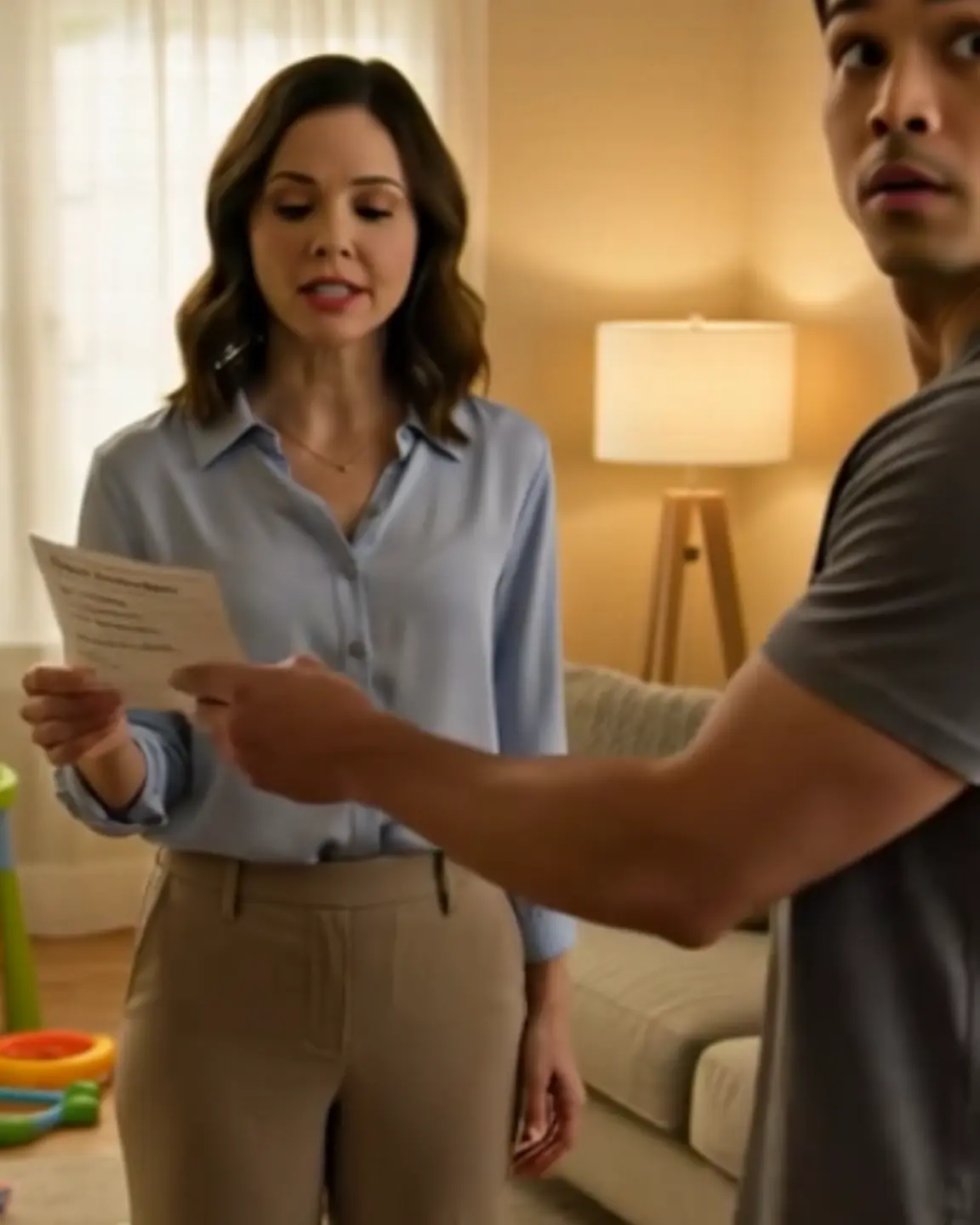
— Since I’m now the nanny for your sister’s kids, here’s the bill for my services, — the wife had grown tired of tolerating a daycare at home

Kristina, can I take your car?” Anton asked his wife. “I need to run a quick errand.”

Andrey brought his mistress to a lavish party… and froze when his ex-wife walked in — as the mistress of the mansion.

You’re infertile!” he shouted at his wife. But when he found out the truth, he fell to his knees. Yet she had already found the one who gave her twins…

“Leaving? And who’s going to pay off your parents’ loan?” the husband asked his wife.

“My wife will buy an apartment — and then I’ll file for divorce and take half.” Anya stumbled across her husband’s messages, where he’d written exactly that to someone.

Eggplant is a fiber-rich, nutrient-dense vegetable that is commonly included in the Mediterranean diet.

Your Feet Are a "Blood Sugar Meter": Beware of Diabetes If You Frequently Experience These 5 Strange Symptoms