
Phone Frequently Overheating and Freezing? Try This Simple Fix to Make It Run Like New
Phone Frequently Overheating and Freezing? Try This Simple Fix to Make It Run Like New
Smartphones have become an essential part of our daily lives. However, many users often face issues like overheating or freezing, which can significantly reduce performance — and in severe cases, even pose a risk of explosion. If not handled properly, these problems can damage the device and shorten its lifespan. This article shares some simple yet effective tips to help you solve the common problem of an overheating and lagging phone.
Why Does Your Phone Overheat or Freeze?
Before jumping into solutions, it's important to understand the root causes. Common reasons your phone may heat up or lag include:
-
Extended usage for long periods: Constant use for gaming, video streaming, or running heavy apps generates excessive heat.
-
Too many background apps running: Even when not actively used, many apps keep running in the background, overworking the CPU and heating up the device.
-
Hot environment: Using your phone under direct sunlight, inside a closed car, or near heat sources accelerates overheating.
-
Improper charging habits: Using your phone while charging, using low-quality chargers, or having a degraded battery can all lead to both overheating and freezing.
-
Outdated or conflicting software: Incompatible or outdated OS versions, or too many installed apps, can cause system conflicts.
Effective Tips to Fix Overheating and Freezing Phones
1. Avoid Using Your Phone While Charging
One golden rule: Never use your phone for gaming or video streaming while charging. This overloads the device, generates excess heat, and can degrade or even swell the battery — increasing the risk of fire or explosion.
Pro tip: Let your phone rest while charging. If you must use it, stick to light tasks like texting or checking email.
2. Close Background Apps
Background apps consume system resources, cause overheating, and make your phone lag. Regularly check and close unnecessary apps to allow your phone to “breathe.”
How to do it:
-
On Android: Go to Settings → Apps → Running → Stop unnecessary apps.
-
On iPhone: Double-tap the Home button or swipe up (depending on model) to close active apps.
3. Uninstall Unused Apps
Many people download dozens of apps and forget about them. These apps take up storage space, slow down your device, and sometimes run in the background.
Advice: Periodically clean up and uninstall apps you don’t use — especially heavy ones or those that may be incompatible with your OS.
4. Update Your Software Regularly
OS updates improve performance, fix bugs, and reduce overheating.
Note: Always back up your data before updating to avoid losing important information.
5. Avoid Thick Phone Cases During Heavy Use
Thick or insulated phone cases can trap heat. Remove the case when gaming or performing heavy tasks to help your phone dissipate heat more effectively.
6. Limit Phone Use Under Direct Sunlight
Ambient temperature has a direct impact on your device. Avoid leaving your phone in hot places like cars, shirt pockets, or under direct sun — especially during summer.
Tip: Use a sunshade, keep your phone covered outdoors, or switch to battery-saving mode to reduce load.
7. Restart Your Phone Regularly
Restarting clears RAM, stops unnecessary processes, and refreshes the system. If your phone starts lagging or heating up unusually, try powering it off and on again.
Ideal frequency: 1–2 times a week.
8. Use Phone Cooling Apps (with Caution)
There are apps that monitor CPU temperature and help clear memory, like Cooling Master, CPU Monitor, or Clean Master (Android). However, use them selectively — don’t over-rely on them.
Final Thought
Phone overheating and freezing are common — but preventable — issues. With the right habits and timely maintenance, you can boost your phone’s performance, extend its lifespan, and protect your safety. A cooler phone is a safer, faster, and longer-lasting one.
News in the same category


The Special Purpose of the Two Small Holes on Flat Plug Prongs That Many People Don’t Know

Here's how to choose delicious, sweet mangosteens – all 10 of them are perfect

A 111-year-old man eats these two foods every day—and they’re incredibly cheap at local markets

How to Quickly Eliminate Bed Bugs, Cockroaches, Fruit Flies, and Other Insects from Your Home

Mosquitoes are terrified of this leaf: Place a handful in your home and not a single one will dare to buzz around

Why do people put garlic at the head of the bed before going to sleep? The reason may surprise you.

Snakes are af.raid of these 5 plants - Plant them around your house to repel snakes and protect your family
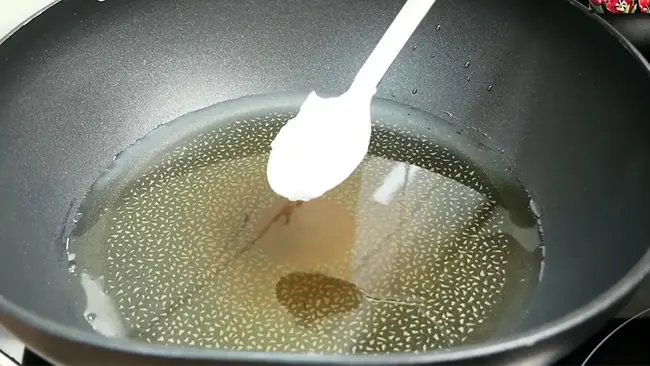
90% of women don’t know this trick: Add this one thing to the pan and you can fry “everything” without worrying about oil splattering!

When Buying Bananas, Just Say These 3 Words — Sellers Will Think You’re an Expert and Won’t Dare to Cheat You

Stop Storing Ginger in the Fridge! Here’s How to Keep It Fresh for Up to 6 Months

Thought It Was Just Kitchen Waste, Lemon Peels Turn Out to Be a “Hidden Treasure” With 5 Little-Known Uses

Stop washing clothes the old way! Don’t just add detergent—try this quick hack and your clothes will come out like new.

Expert reveals 'military sleep method' that helps you fall asleep in just two minutes

Don’t Fry Fish with Just Oil: Add These 3 Ingredients for Golden, Crispy Fish with No Oil Splatter

Warning for Anyone Using an Air Fryer: There’s One Essential Part You Must Clean—but It’s Often Overlooked

Fridge leaking water: Don't rush to call a technician, just do this to keep your fridge running smoothly without spending money

7 Power-Hungry Home Appliances: Unplugging Them Can Save Electricity—but Also Shorten Their Lifespan

Boil eggshells and say goodbye to the …

Instead of using steel wool, this is the proper way to clean stainless-steel pots and pans to help extend their “lifespan”—a tip many people don’t know.
News Post

Buried Treasure Fills in Ancient Roman Puzzle

Blueberry Breakfast Quesadilla

The Flight That Celebrated New Year… Twice!

Over 60? 10 Early Dementia Warning Signs You Must NEVER Ignore (Catch Them Before It’s Too Late)

What Causes a Toenail To Turn Black?

Jjajangmyeon – Korean Black Bean Noodles

What To Know and Do About Pain Under Your Left Rib Cage
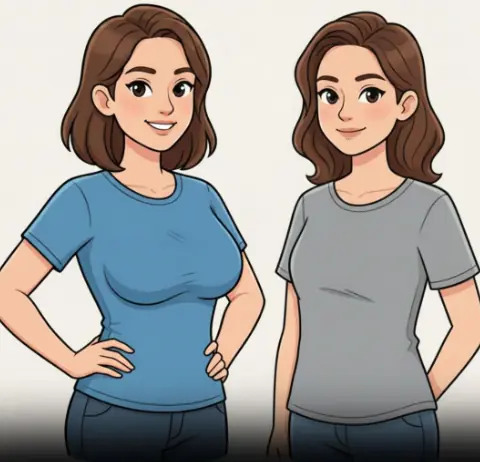
Understanding the Relationship Between Breast Size and Hormonal Health

Clove Water Sitz Baths for Women: A Gentle Guide to Hygiene and Comfort

Beef, Broccoli & Mushroom Rice Bowl
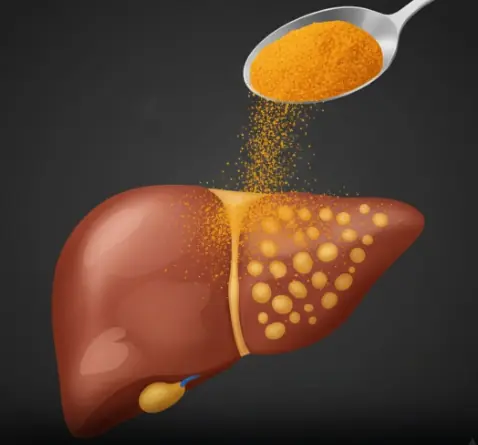
1 teaspoon a day melts away fatty liver naturally
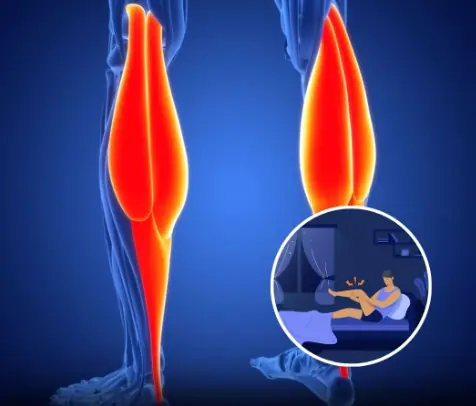
Why Your Legs Cramp At Night And How To Stop It From Happening

Stop pouring hot water down the sink — here’s why!

How to treat nerve pain in the foot, toes & legs

5 foods you should never keep overnight

Crispy Shrimp Rice Balls

Ebi Fry – Japanese Crispy Fried Shrimp

The Special Purpose of the Two Small Holes on Flat Plug Prongs That Many People Don’t Know

Roasted Chicken Leg with Gravy, Mashed Potatoes & Vegetables
