
Your Phone's Volume Buttons Aren’t Just for Adjusting Sound: 5 Hidden Functions You Might Be Missing
Your Phone's Volume Buttons Aren’t Just for Adjusting Sound: 5 Hidden Functions You Might Be Missing
Volume buttons on your phone do more than just turn the sound up or down—let’s explore some of their lesser-known uses!

1. Silence Incoming Calls Instantly
If you're in a meeting or at work and your phone suddenly starts ringing loudly, it can be quite embarrassing. To quickly silence the ringtone without rejecting the call, simply press the volume down button once. The call will continue to ring silently, and you can decide whether or not to answer based on the situation.
2. Turn Off the Flashlight Without Unlocking the Screen
The flashlight is one of the most frequently used features, especially when you're outside at night or in poorly lit areas. Typically, you need to unlock your phone and access the control panel to turn it off.
However, on some phones, there's a trick: you can press the volume down button twice to switch off the flashlight—no unlocking required. Note that this feature may vary depending on the phone model and brand.

3. Adjust Phone Volume Quickly
Instead of navigating to your phone’s settings to change the volume for ringtones or notifications, you can simply press the volume up or down button while the screen is unlocked. This is a much quicker way to customize your sound levels.
4. Take Screenshots with Ease
A common use of the volume buttons is to take screenshots. Just press and hold the power button and the volume down button simultaneously, and your screen will be captured instantly—no need to open the control center.
Also, when using your phone’s camera, you can use the volume buttons as shutter buttons to take photos or start video recordings, instead of tapping on the screen. You may need to enable this option in the camera settings.
5. Turn Pages While Reading E-books
If you enjoy reading e-books on your phone, you can use the volume buttons to flip pages, making it easier to read without touching the screen. This feature depends on the e-reader app and the device, so be sure to check if your app supports volume button page-turning.
In summary:
The volume buttons on your phone are more versatile than they seem. From silencing calls to snapping photos and flipping pages, they can save you time and effort once you know how to use them!
News in the same category


Add One of These 3 Ingredients to Your Rice Cooker – You’ll Never Want to Cook Rice the Old Way Again

Cooking Eggs the Wrong Way Can Be Like "Poi.soning" Your Body – Mistake #2 Is Especially Common!
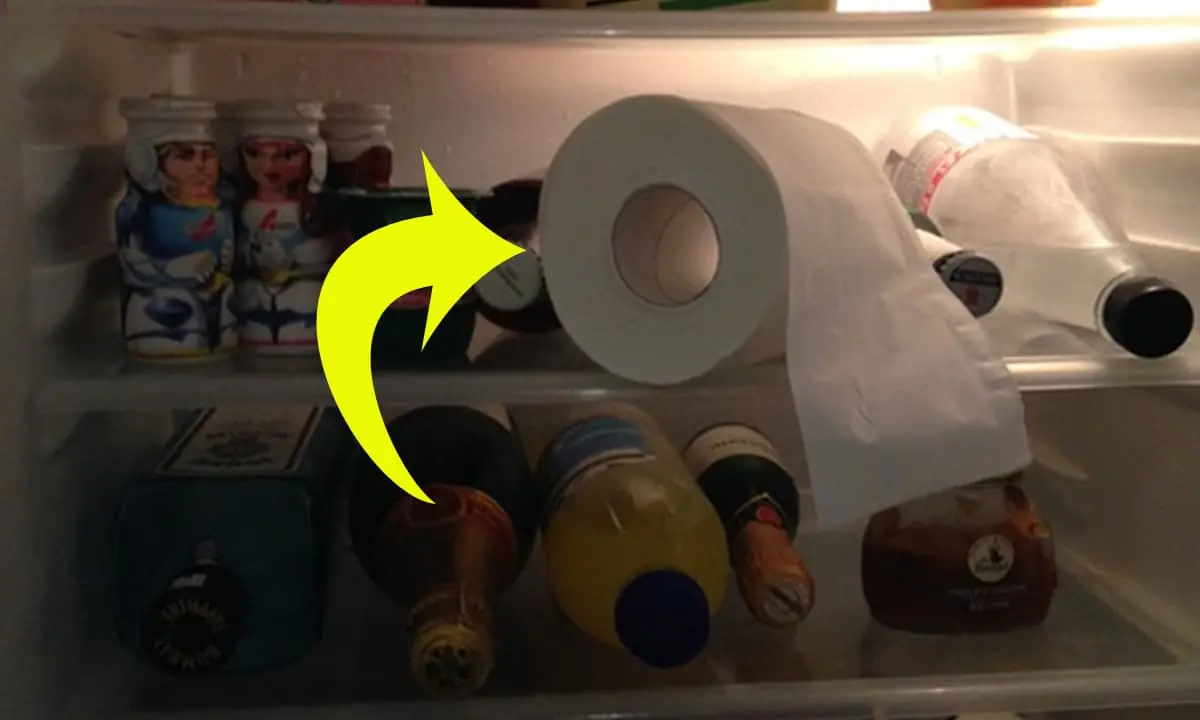
Great tip every family needs
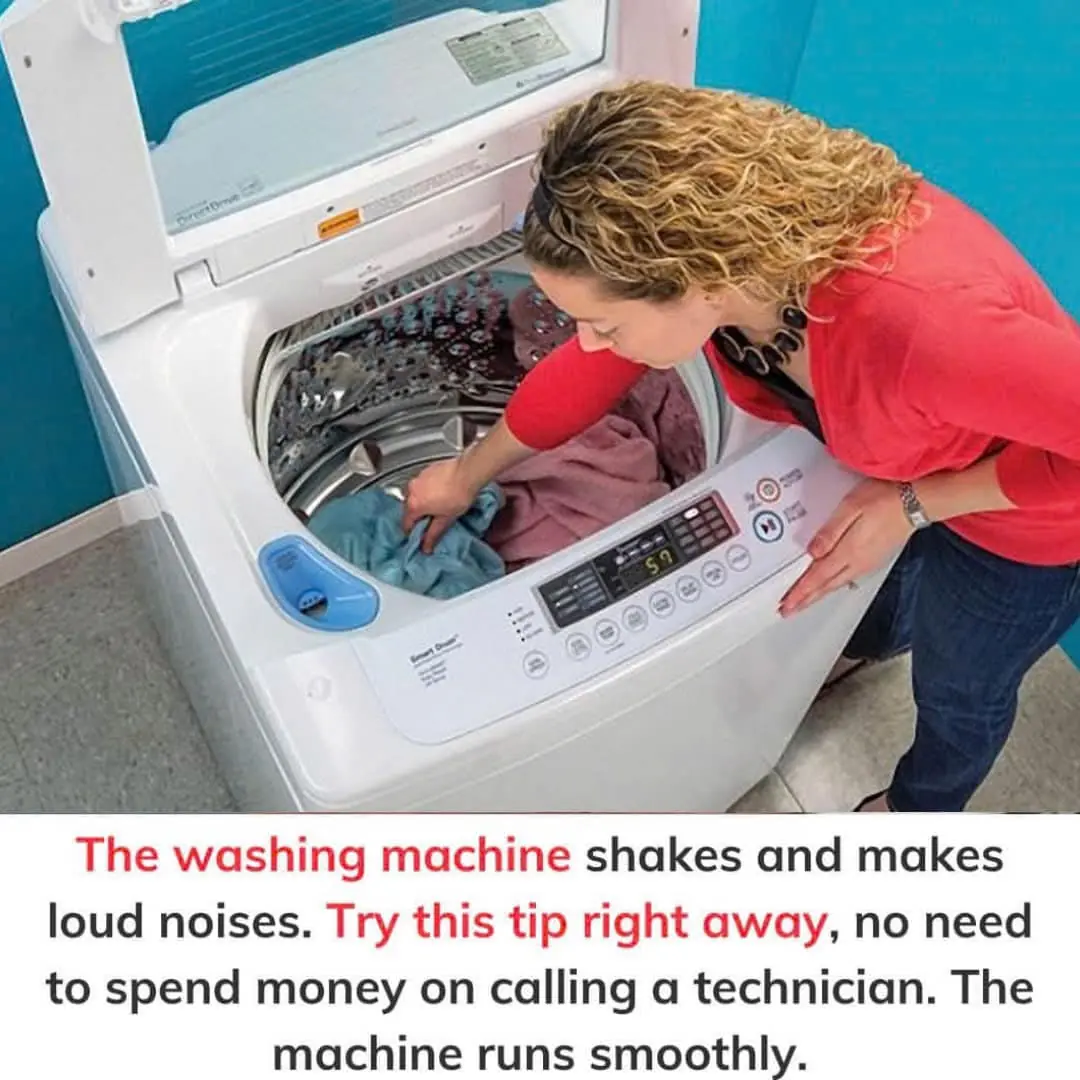
The washing machine shakes and makes loud noises. Try this tip right away, no need to spend money on calling a technician

Tips For Planting Winter Tomatoes

Why should you throw a water bottle under the bed when checking into a motel or hotel?

How to Get Rid of Bed Bugs in a Mattress

11 basic survival skills to help you escape risky situations

Rusty gas stoves and stubborn grease will last a long time. Apply these 5 tips to make them shiny

Extremely dirty dried red apples, don't just wash with water: Do this to clean the apples of all dirt and bacteria

5 Ways to Clean Your Home with Lemon, from the Bathroom to the Baking Tray, Simple and Instantly Effective

Super speed to catch fire, the girl pointed out a wrong habit that many people wonder about: These are 3 dangerous signs!

“1 Add, 3 Avoid” When Cooking Pork Ribs – A Must-Remember Rule for Tender, Flavorful, and Odor-Free Results

How to Keep Ginger Fresh Without Refrigeration – No Sprouting, No Spoiling

5 Instant and Effective Ways to Clean Your Home with Lemons – From the Bathroom to the Baking Tray

They are both peanuts but the red and white shells have big differences. After reading this, don't buy random peanuts again

Don't rush to throw away rotten tomatoes, the rottener they are, the more "valuable" they are.
News Post

Be sure to unplug to reduce electricity bill

Add One of These 3 Ingredients to Your Rice Cooker – You’ll Never Want to Cook Rice the Old Way Again

Cooking Eggs the Wrong Way Can Be Like "Poi.soning" Your Body – Mistake #2 Is Especially Common!

Why Do Healthy People Suddenly Die After Being Diagnosed with Can.cer? Doctors Explain the Reasons

Do Birth Control pi.lls Cause Stro.ke in Women? Important Safety Reminders When Using Contraceptive pi.lls
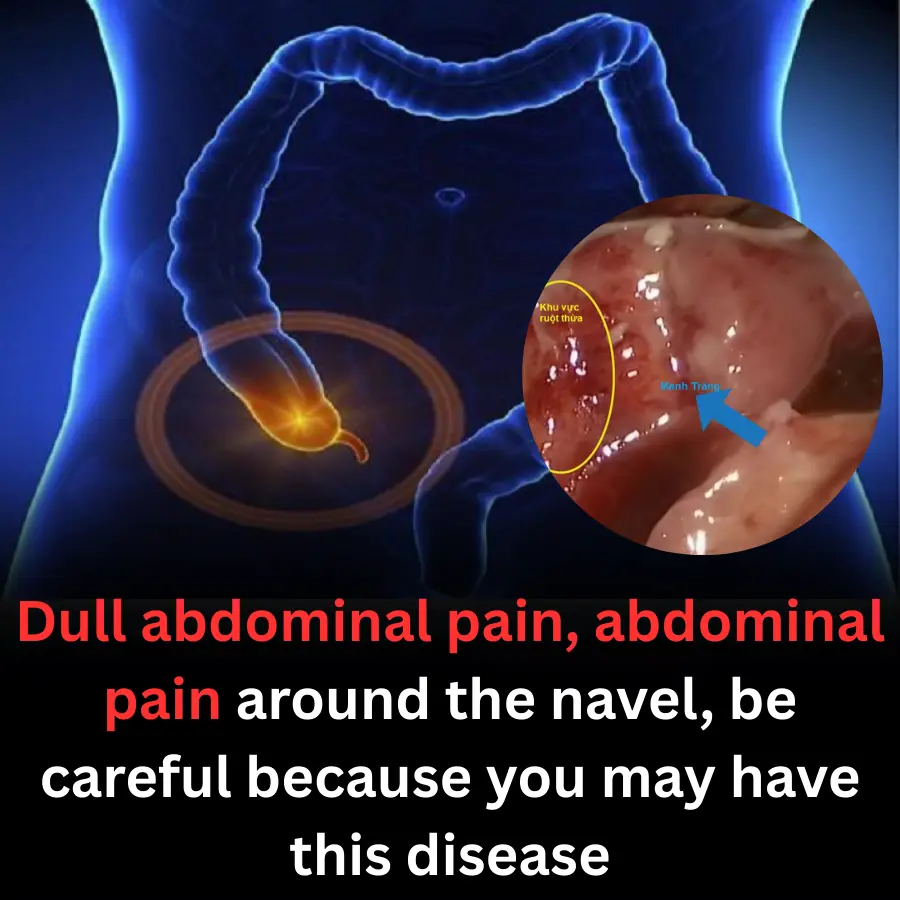
Dull abdominal pain, abdominal pain around the navel, be careful because you may have this disease
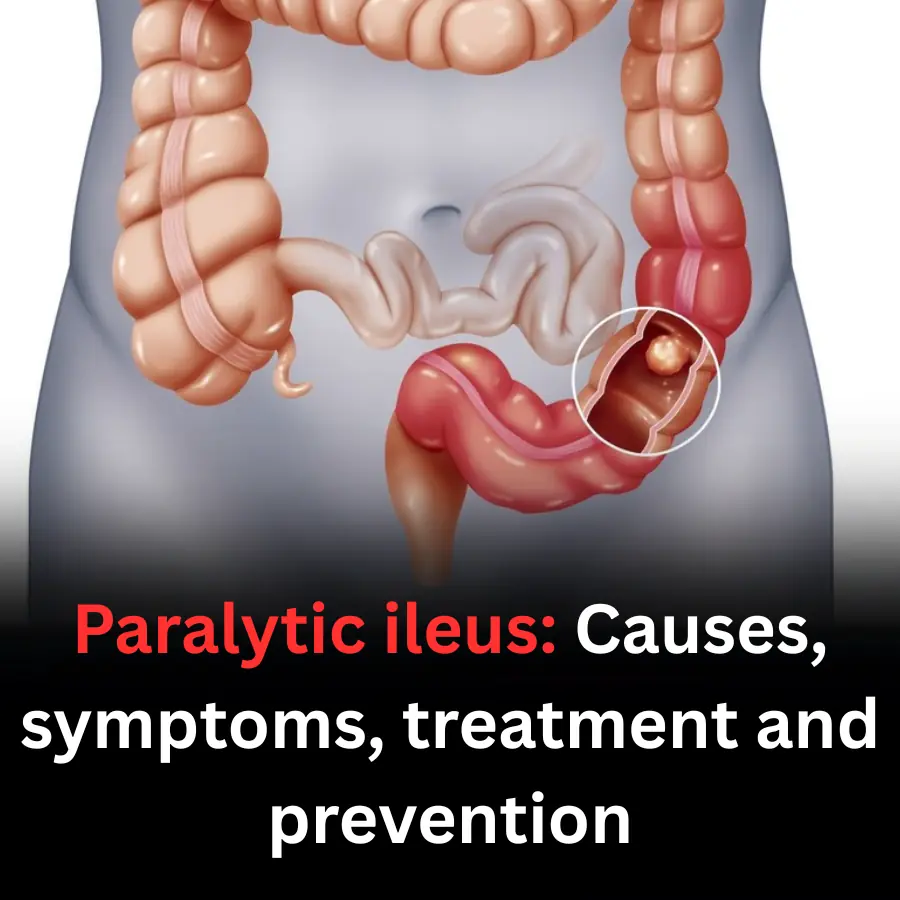
Paralytic ileus: Causes, symptoms, treatment and prevention

Don't Just Use Sugar and Fish Sauce for Marinated Grilled Meat — Add This Liquid for Tender, Flavor-Packed Pork You’ll Never Forget

A Logic Puzzle That Stumped Many — Can You Solve It?

8 Early Warning Signs of Kid.ney Failure – Young People Should Also Stay Alert

7 Persistent 'Minor Illnesses' That May Signal Can.cer – Don’t Ignore Them!
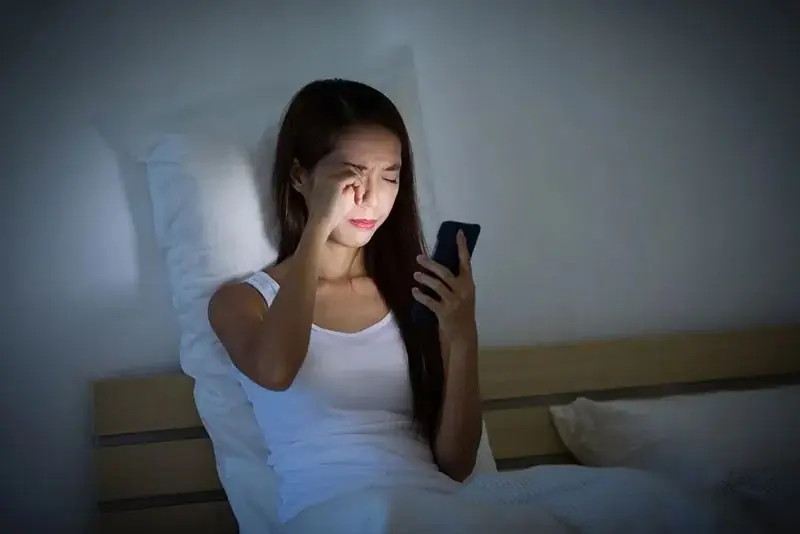
What happens to your bo.dy when you frequently stay up late?

Here’s What Happens When You Use Vaseline as a Moisturizer

5 types of drinks that help lower blo.od sugar quickly
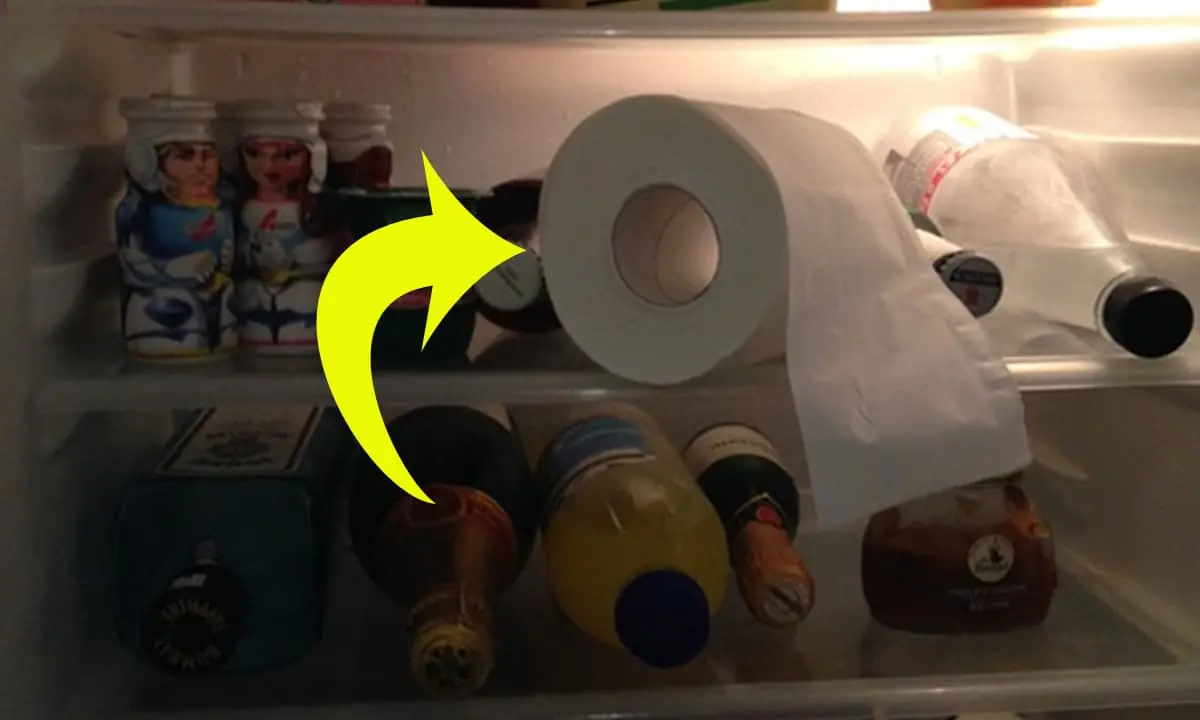
Great tip every family needs

Experts explain why sleeping in a car can be f.a.t.a.l

Many people still have the habit of drinking these beverages daily

This vegetable de.stroys more than 90% of ca.ncer cells, but everyone thinks it is a wild vegetable without paying attention
