
Signs Your Phone Is Being Monitored – Check Immediately If You Notice Even One!
Signs Your Phone Is Being Monitored – Check Immediately If You Notice Even One!
If you experience any one of these six signs, your phone may be under surveillance without your knowledge.

Smartphones have become an essential part of modern life, offering convenience in communication, entertainment, work, and learning. However, alongside these benefits come serious security risks, including the possibility of being spied on or monitored through malicious apps, spyware, or security vulnerabilities.
Here’s how to check if your phone is being tapped:
1. Sudden Surge in Data Usage
Spyware apps consume large amounts of data to transmit information. Many people overlook their data usage, especially with unlimited plans, making it easy for spying software to go undetected.
🔍 How to check data usage:
- iPhone: Go to Settings → Cellular Data
- Android: Check in Settings → Connections → Mobile Data Usage or Settings → Network & Internet → Mobile Network
- Tip: On Android, enable Data Saver to limit background data usage.
2. Rapid Battery Drain
Spyware runs in the background, consuming significant battery power. If your phone’s battery drains unusually fast, even when not in use, spyware might be the culprit.
3. Frequent App Crashes or Strange Behavior
If your usual apps crash often, or your phone sends texts and makes calls on its own, be cautious. These could be signs of malware interference.
4. Random Restarts or Shutdowns
Excessive RAM usage caused by spyware can make your phone freeze or shut down unexpectedly. If this happens frequently without any clear reason, your phone may have been compromised.
5. Strange Noises During Calls
If you hear odd noises, echoes, or unexpected interruptions during calls, your calls might be tapped or intercepted.
6. Unusual Text Messages with Encrypted Content
Receiving random messages with strange codes or links from unknown numbers can indicate spyware or phishing attempts.
🚨 DO NOT click on these links! They may install malicious tracking software on your device.
How to Protect Your Phone from Surveillance
1. Install Antivirus Software
A reliable antivirus app can detect and remove spyware or tracking apps. You can also use monitoring tools like Data Usage Monitor or My Data Manager to track suspicious data activity.
2. Enable Airplane Mode
Turning on Airplane Mode immediately cuts off all network connections, preventing data from being transmitted. This is a quick and effective way to block ongoing monitoring.
3. Perform a Factory Reset
If you suspect deep spyware infection, restoring your phone to factory settings is the best way to completely remove malicious apps.
🔹 Warning: Before resetting, back up important data, as this process will erase everything on your device.
Stay Vigilant!
If you notice any of these signs, act immediately to secure your phone and personal data from cyber threats.
News in the same category


Don’t Panic! Follow These Steps If a Bat Gets Into Your House

4 Dangerous Mistakes When Thawing Fish

10 tips to keep thieves away from your home

Mistake #5: Almost everyone makes it—but few actually notice

Tips to Skim Excess Fat from Greasy Soup
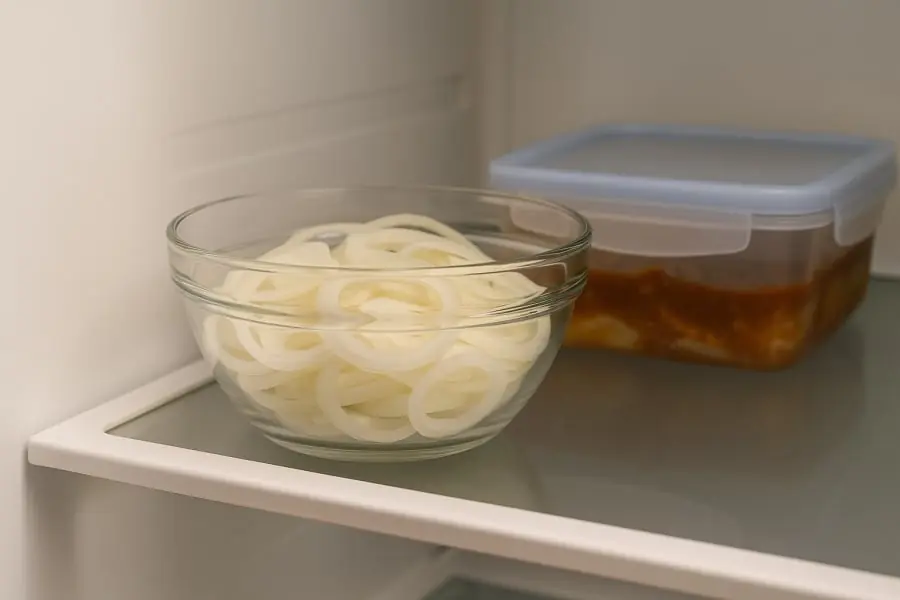
Onions Aren’t Just for Cooking: 5 Surprising Hacks

Want to Know If a Shrimp Is Farm-Raised or Wild-Caught?

Tsunami and its warning signs, essential for those who often go to sea

The secret to removing stubborn stains on glass stovetops without scratching the surface

A Dirt-Cheap Kitchen Item Is the Ultimate Cockroach Kil.ler

7 Mistakes You Should NEVER Make During Hotel Checkout

10 Smart Things Every Traveler MUST Do When Checking Into a Hotel Room

Should we cover the air conditioner condenser when it is sunny or rainy? Electricians warn against mistakes many people make

Does turning on an electric fan all day and night consume more electricity than turning on the air conditioner?

Orange Peels Have 3 Surprising Uses

3 Ways to Kill Spiders and Spider Webs in Your Home
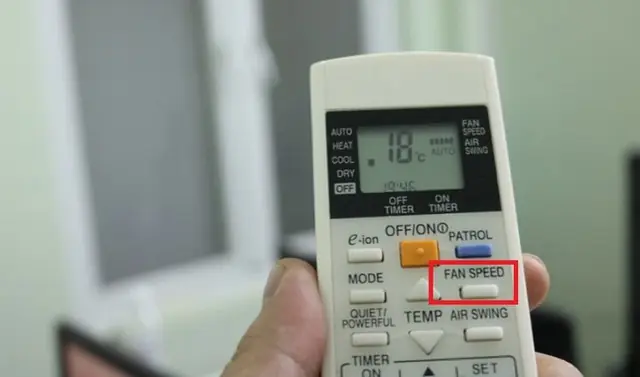
Does Using Strong Fan Mode on the Air Conditioner Consume More Electricity?
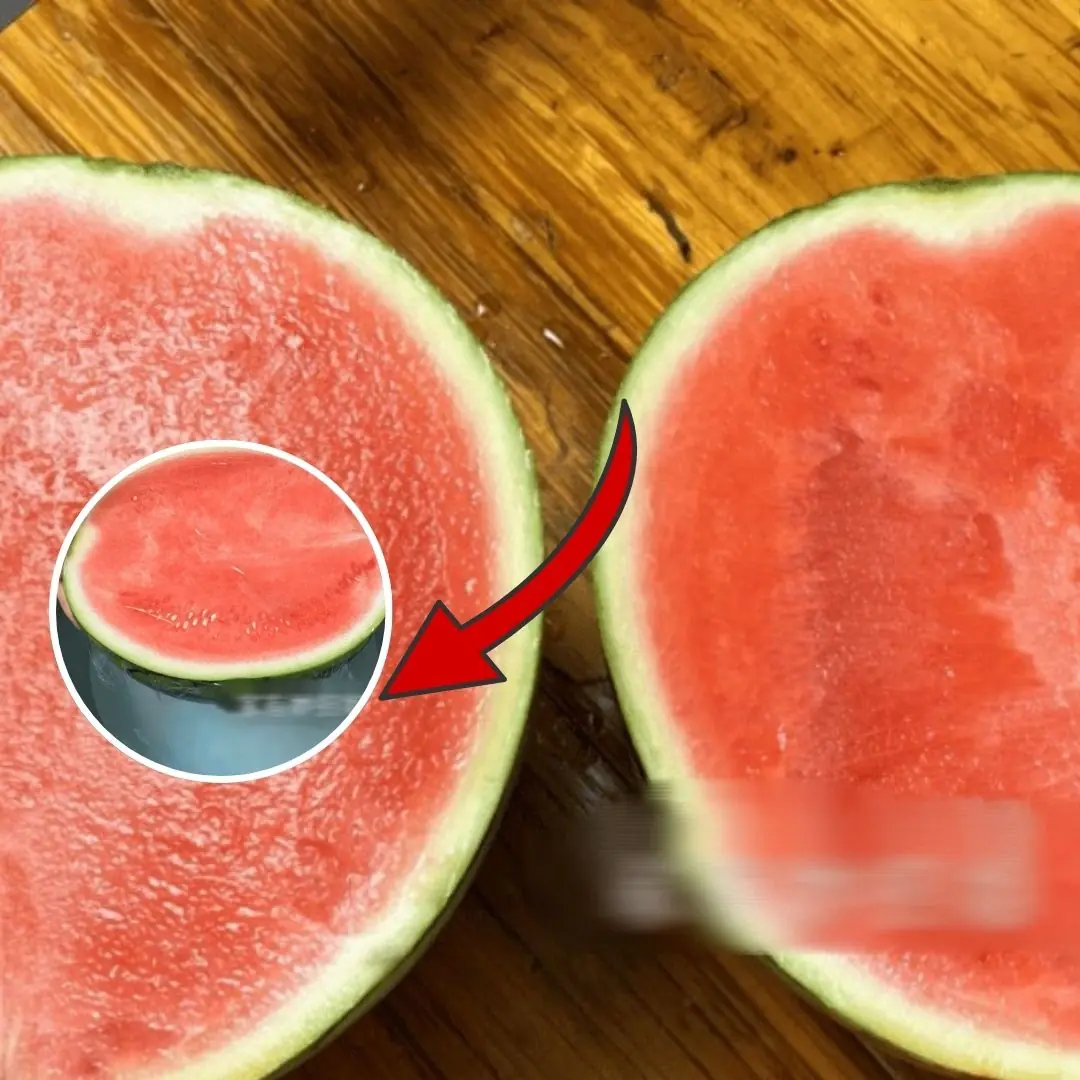
Leftover watermelon in the fridge is not necessarily safe – if not done properly, the risk of bacterial contamination is very high!

The Surprising Benefits of Ginger Peel
News Post

You only have 5 seconds! Where is the frog hiding, do you see?

6 foods to avoid when drinking coffee

Is bathing before or after eating better for the body? The answer seems easy but many people answer incorrectly, missing the "golden" time

Using the Air Conditioner and Fan at the Same Time? I Expected Higher Costs, but the Truth Surprised Me

Do you know: Which is the only country in the world without mosquitoes?

5 Surprising Uses of This Fruit You’ve Probably Never Heard Of

Is painless swollen lymph nodes behind the ear da.nge.rous?

Why Sleeping Next to Your Phone Could Be a Dangerous Habit

Stro.ke Emergency Response

4 Types of Fruit That Can “Silently Poi.son” Your Li.ver If Eaten the Wrong Way

You Might Smell Stronger After Eating These 8 Foods
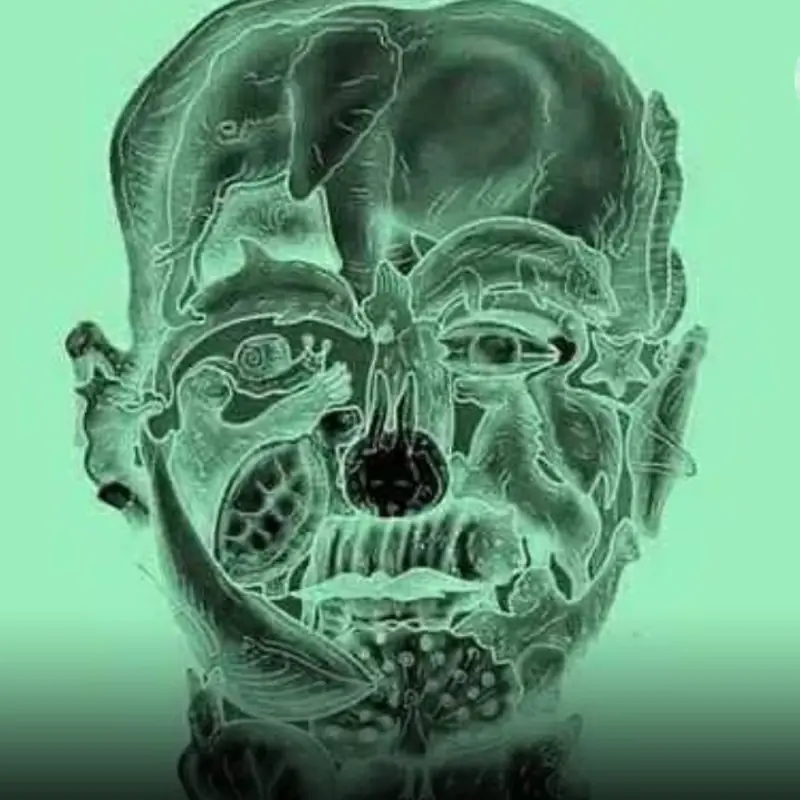
Don't Cheat – The First Animal You See Will Reveal Your Weakness

Don’t Panic! Follow These Steps If a Bat Gets Into Your House

5 hoarding habits that accidentally turn the refrigerator into a "bac.teria nest"

Where is the 4th cat?
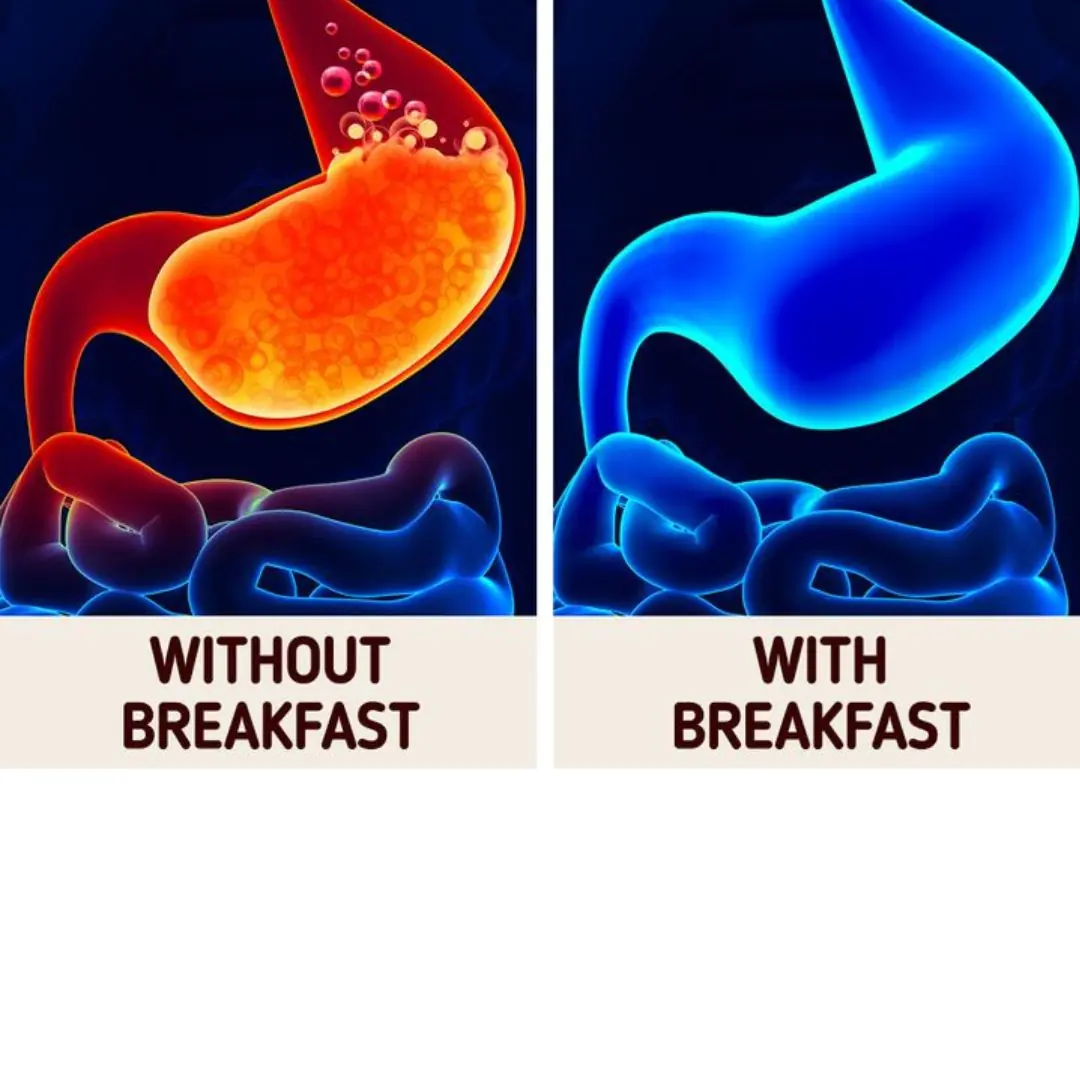
What Happens to Your Body If You Skip Breakfast Every Day

Tomatoes are good for health but 6 groups of people should not eat them to prevent adverse symptoms

4 Dangerous Mistakes When Thawing Fish

3 Foods That Should Never Be Eaten with Eggs
