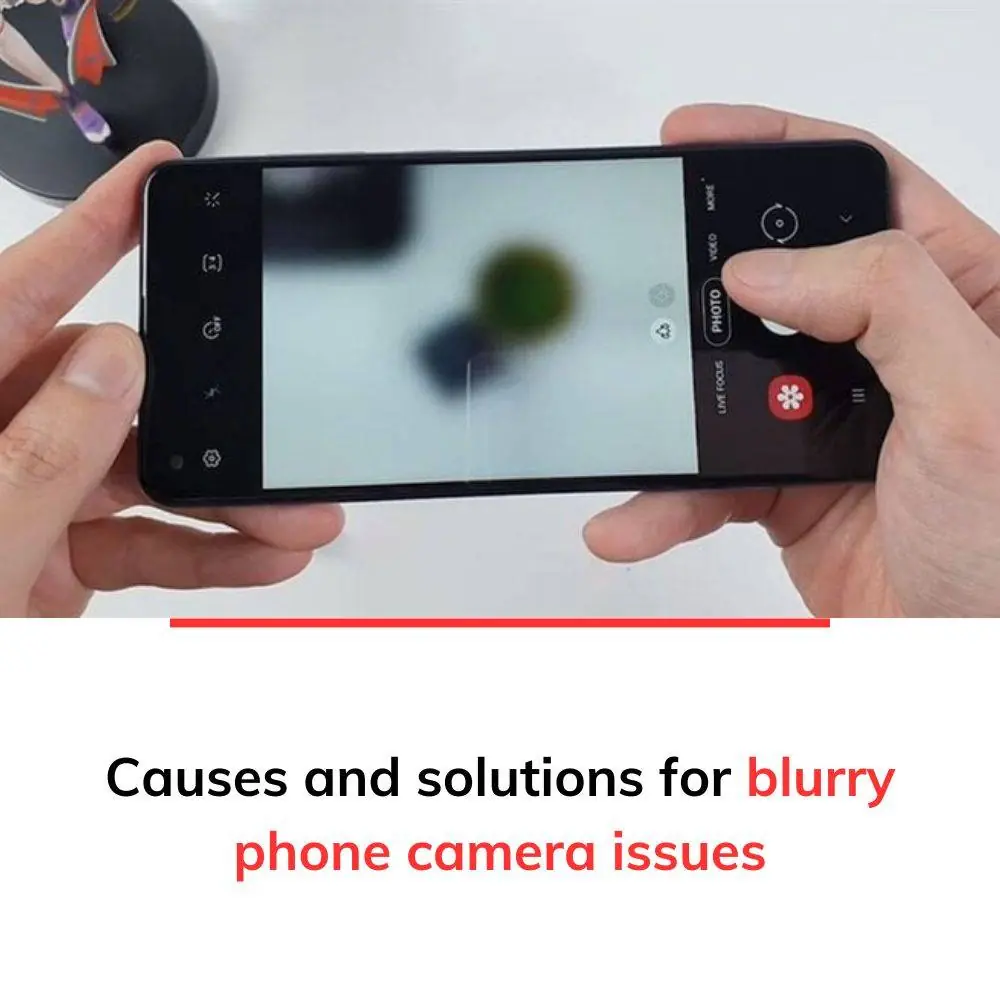Causes and Solutions for Blurry Phone Camera Issues
Causes and Solutions for Blurry Phone Camera Issues
A blurry phone camera is a common issue many users encounter. Understanding its causes and solutions can help reduce the impact on photo quality and enhance your overall mobile experience.
In this guide, we’ll explore the reasons behind this problem and how to fix it so you can make the most of your device’s camera.
Common Causes of a Blurry Phone Camera
-
Dirt or Smudges on the Lens
This is one of the most common reasons for blurry camera images. Dirt, dust, or smudges on the camera lens can significantly reduce the sharpness of your photos. -
Moisture or Humidity
If your phone has been exposed to water or a humid environment, the camera lens might fog up. Moisture can blur the protective glass over the lens, affecting photo quality. -
Strong Impact or Drops
Dropping your phone or experiencing a strong impact can damage or misalign the camera lens, impairing its ability to focus. -
Software Issues
Software glitches or conflicts with other apps can prevent the camera from functioning at its best.
How to Fix a Blurry Phone Camera
-
Clean the Lens
Check your camera lens for dust, smudges, or fingerprints. Use a soft, dry cloth to gently wipe the lens. Avoid strong cleaning agents as they might damage the protective coating. -
Check for Moisture
If your phone has been in a humid environment, place it in a dry, ventilated area. You can also use silica gel packs to absorb moisture. -
Restart Your Phone
A simple restart can resolve software-related issues that might be affecting the camera’s performance. -
Update the Software
Check if there are any updates available for your device. Manufacturers often release updates to fix bugs and improve performance. -
Use Auto-Focus Mode
If manual adjustments aren’t working, switch to your phone’s auto-focus mode. This feature optimizes focus and lighting settings for better results. -
Inspect and Repair Hardware
If none of the above solutions work, the problem might be hardware-related. Visit a trusted service center to get your phone inspected and repaired. -
Use External Lenses
As a temporary fix, consider using external lenses. There are many accessories available on the market, such as wide-angle, macro, and zoom lenses, which can enhance your camera capabilities. However, this is not a permanent solution to hardware issues. -
Optimize Camera Settings
Adjusting your camera settings can also help improve photo quality. Experiment with focus modes, brightness, and aspect ratios to achieve the best results.
Conclusion
By identifying the causes of a blurry phone camera and applying these solutions, you can restore the functionality of your device and continue capturing clear, high-quality photos. Whether it’s a quick cleaning, software update, or professional repair, these steps will ensure your phone camera performs at its best.
News in the same category


The surprising trick of sticking cloves into an onion
The unexpected but clever trick of inserting cloves into an onion - a simple kitchen habit with surprisingly useful benefits.

Let’s break down 7 smells snakes hate and how to use them to keep these slithery visitors away from your home
Let’s break down 7 smells snakes hate and how to use them to keep these slithery visitors away from your home

Putting a handful of salt in the refrigerator: A simple trick with surprisingly powerful benefits
Why so many people put a handful of salt in the fridge - The benefits are surprising

Don’t Panic: If a Snake Enters Your House, These Natural Repellents May Help
Don’t Panic: If a Snake Enters Your House, These Natural Repellents May Help

Stop Storing Ginger in the Fridge! Here’s How to Keep It Fresh for Up to 6 Months
Stop Storing Ginger in the Fridge! Here’s How to Keep It Fresh for Up to 6 Months

Put salted lemons next to your bed and wake up to refreshing, family-wide benefits
Put salted lemons next to your bed and wake up to refreshing, family-wide benefits

7 scents snakes hate: Use them around your home to keep snakes away
Rattlesnakes, cobras, garden snakes—no matter where you live, the thought of a snake wandering near your home is enough to make anyone uneasy.

Waking up early in the morning
Recognizing early warning signs is crucial for timely medical intervention.

Here are 8 types of plants you can grow to repel snakes
Tiger tongue plant

A natural approach to pest control using diatomaceous earth and cloves
Using diatomaceous earth and cloves for natural bed bug and insect control

Grandparents taught us NOT to wash clothes at night, NOT to hang clothes overnight - We must obey!
If your schedule allows, morning is the golden hour for laundry—especially on sunny days.

How to store rice to prevent weevils and mold
Storing rice properly will prevent it from being attacked by pests like moths, extend its shelf life, and keep its aroma intact when cooking.

Turns out this is what costs us more electricity than anything else
Not the Air Conditioner

Squeeze a Few Drops of Lemon Into the Rice Cooker: Why This Simple Trick Is Winning Over Home Cooks
A simple lemon trick may change how your rice tastes and lasts.

A plate of this stir-fried vegetable every day reduces blood pressure, cholesterol and the risk of stroke
Vegetables are among the most beneficial foods for heart health due to their high fiber content, low sodium levels, and rich nutrient profile.

We have always wasted electricity without knowing it
A Small Button in Your Refrigerator Can Save You a Lot on Electricity Bills – Many People Don’t Know This

This 2-ingredient hack removes bathroom grout mold better than bleach
How to remove bathroom grout mold using just 2 household ingredients
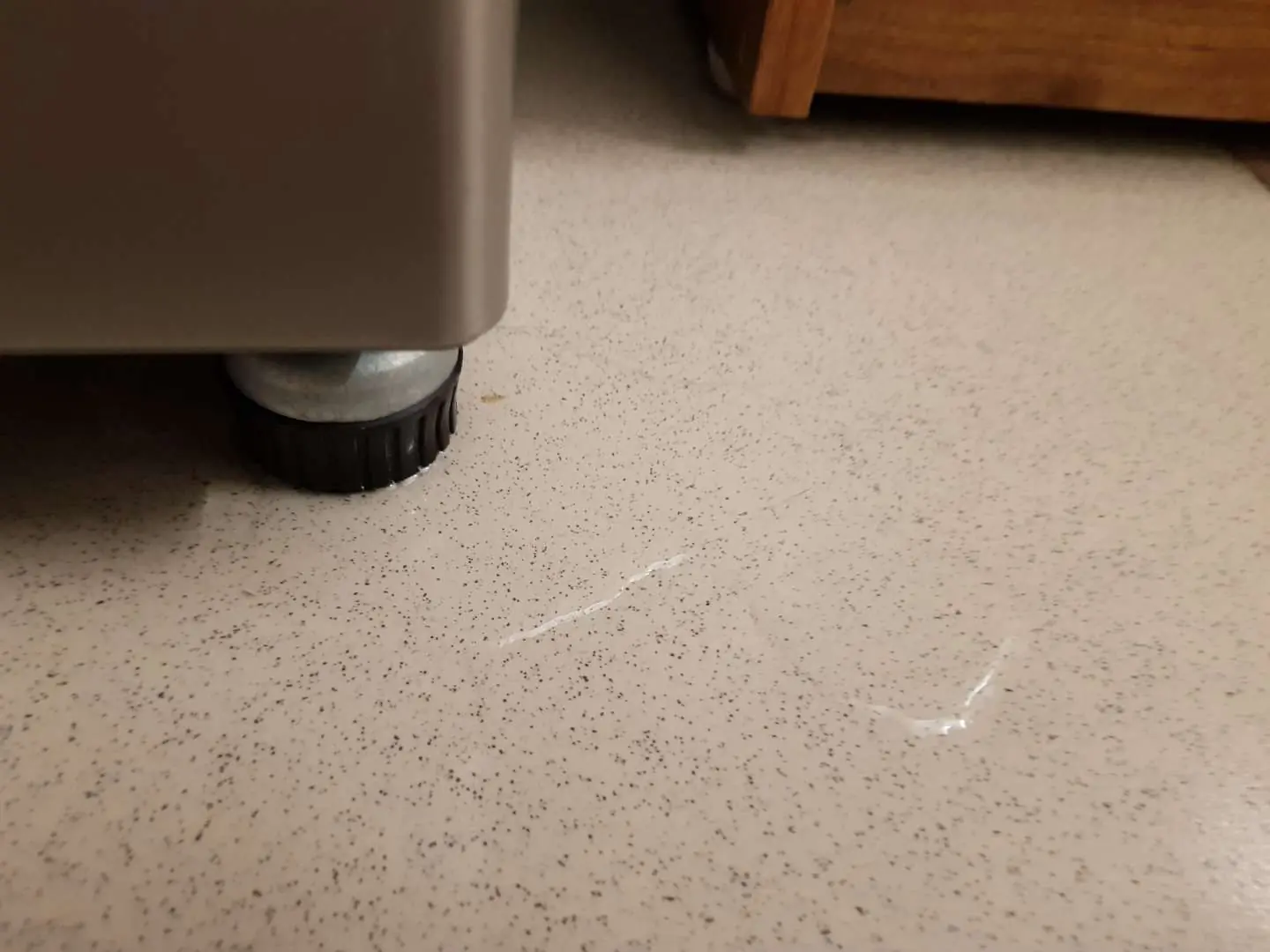
Leaking refrigerator? Simple fixes and tips to extend its lifespan
How to Fix a Leaking Refrigerator: Easy Solutions and Maintenance Tips

What happens to your blo.od pressure when you eat bananas every day?
High blo.od pressure, or hypertension, is a widespread health concern that affects millions of people worldwide.
News Post

Why Cars Have Metal Rods in Headrests — The Safety Feature Most Drivers Overlook

Chinese Actress Beats Stomach Can.cer for 25 Years: Her Secret Is Doing These 3 Things Every Day
Chinese Actress Beats Stomach Cancer for 25 Years

7 foods that kill cancer cells
Cancer is one of the leading causes of death worldwide, but the good news is that certain foods contain powerful compounds that may help prevent and even fight cancer.

Pain in these 3 areas, beware of lung cancer
Lung cancer is one of the leading causes of cancer-related deaths worldwide.

Warn:ing Symptoms of Heart Blockage In Legs And Feet At Night
Below are some ways in which your feet might provide early warning signs of heart problems and clogged arteries.

Wise Parents Always Remind Their Daughters: No Matter How Deeply You Love, Stay Away From These 4 Types of Families or Risk a Lifetime of Misery
Marriage has never been something to take lightly.

You Can Tell High or Low EQ by Spending Habits: 5 Expenses That Reveal Everything
Why do some people with modest salaries seem calm and stress-free, while others who earn more still feel anxious and restless?

From Detox to Heart Health: 10 Reasons Basil Is a Natural Superfood
Often seen as a simple garnish or aromatic addition to meals, basil is far more than a flavorful herb.

4 things you should nevew do if you live alone
I’m 73 Years Old. I Live Alone, But I Never Feel Lonely. My Top 4 Tips

Persistent Itching Leads to Shocking Diagnosis: 37-Year-Old Woman Found Infected With Five Types of Parasites
After suffering from prolonged itching, a 37-year-old woman sought specialized medical examination and was diagnosed with infections from five different parasites

Grapefruit Is Healthy — But Combining It With This Can Turn It Into a Silent Li.ver To.xin
Consuming it incorrectly can transform this fruit into a silent threat to the liver.

“Who Cares Whose Apartment It Is? I’m the Man — That Means I Run Everything,” the Unemployed Husband Declared
“Who Cares Whose Apartment It Is? I’m the Man — That Means I Run Everything,” the Unemployed Husband Declared

“Now that’s a real man — he squeezed the chicken dry!” the mother-in-law was already celebrating her victory
“Now that’s a real man — he squeezed the chicken dry!” the mother-in-law was already celebrating her victory

“I’m the one buying the groceries, and this house is mine—so pack up and get out.” I cut off my mother-in-law’s little performance
“I’m the one buying the groceries, and this house is“I’m the one buying the groceries, and this house is mine—so pack up and get out.” I cut off my mother-in-law’s little performance mine—so pack up and get out.” I cut off my mother-in-l
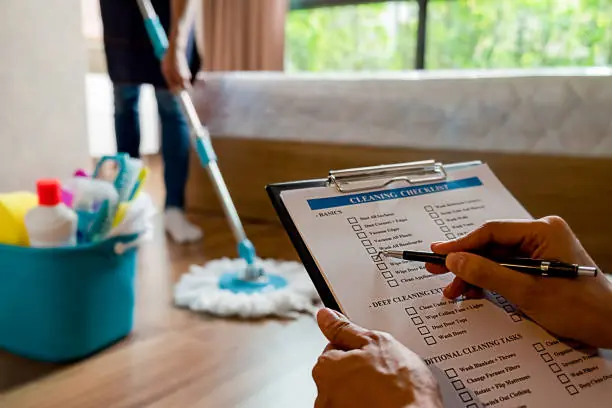
“I Fired the Janitor for Stealing — The Next Morning, I Found Him Sitting in My Boss’s Chair.”

“Stop spending money on yourself—our son needs to save up for a car!” my mother-in-law snapped, eyeing my manicure
“Stop spending money on yourself—our son needs to save up for a car!” my mother-in-law snapped, eyeing my manicure

“The Little Girl at My Bakery Called Me ‘Mom’ — Then Showed Me a Photo That Shattered My Marriage.”
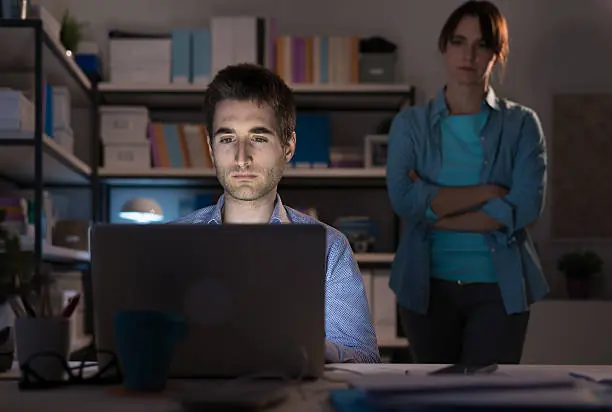
“My Husband Said He Was Working Night Shifts — So Why Did Our Dog Keep Sleeping Outside a Stranger’s Door?”

“I Thought I Was Marrying the Love of My Life — Until His Mother Handed Me a Contract at the Wedding Altar.”